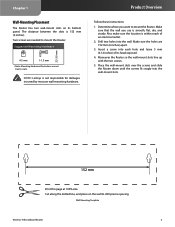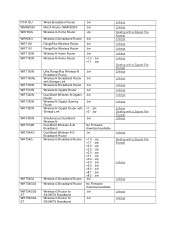Linksys WRT160N Support Question
Find answers below for this question about Linksys WRT160N - Wireless-N Broadband Router Wireless.Need a Linksys WRT160N manual? We have 3 online manuals for this item!
Question posted by metromac2006 on November 28th, 2011
How Do I Turn On Encryption On My Wireless Router?
Current Answers
Answer #1: Posted by kcmjr on November 28th, 2011 5:39 PM
What you need to do is enter the adminstratiuon web page (typically at http://192.168.1.1) and go to the wireless settings page. Enable "WPA2 personal". You can use WEP or WPA but these are less secure. You'll need to select a pass-phrase that is used to add any new wireless devices to the network. Thats about it. The manual will have specific details about commands and menus.
Also here are some reference links.
http://www.labnol.org/internet/secure-your-wireless-wifi-network/10549/
http://blog.dankim.com/2005/03/10/wifi-security/
http://compnetworking.about.com/cs/wirelessproducts/a/howtobuildwlan.htm
Licenses & Certifications: Microsoft, Cisco, VMware, Novell, FCC RF & Amateur Radio licensed.
Related Linksys WRT160N Manual Pages
Linksys Knowledge Base Results
We have determined that the information below may contain an answer to this question. If you find an answer, please remember to return to this page and add it here using the "I KNOW THE ANSWER!" button above. It's that easy to earn points!-
Resolving PS3 and PSP Common Error Messages
... you are using a modem that need to PPPoE. Try changing the wireless channel that the wireless router is recommended that you the list things that 's also a router. Error 4: "A connection error has occurred. The WLAN switch on the PSP system is not turned on . If you are connecting to the modem and... -
Linksys Products and SecureEasySetup™ (SES) - Frequently Asked Questions
... log in the router's IP address of your wireless client software that is located on your router or access point and your wireless client will stop flashing and turn off wireless security. Press the Save Settings button at the bottom of 'admin' has been changed , use the encryption key previously written down. Configure wireless clients to use... -
Checking the Computer's Connection with the VOIP Router
... ping statistics does not indicate Sent =4, Received =4, Lost = 0 (0% loss), timed out reply , make sure your computer/device wired or wireless connection are properly connected to the Linksys Router, you 're using Windows...return the router sends out replies to assign a static IP, click Windows 9x/ME . Pinging the Router Ping test helps trace the communication between the modem, router and ...
Similar Questions
7/2014 latest firmware for linksys wrt110 wireless router and m10 wireless router. linksys support d...
i tried holding down the reset button for 30 seconds but it still has the username and password