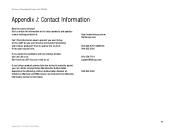Linksys WRT54GX4 Support Question
Find answers below for this question about Linksys WRT54GX4 - Wireless-G Broadband Router.Need a Linksys WRT54GX4 manual? We have 1 online manual for this item!
Question posted by justintodd4 on December 3rd, 2011
Linksys Wrt54gx4 Needs Driver Download
i purchased titled router without disk i tried to download online but learned linksys has discontinued the driver download for product. is there a compatiable driver that i can download ?
Current Answers
Related Linksys WRT54GX4 Manual Pages
Linksys Knowledge Base Results
We have determined that the information below may contain an answer to this question. If you find an answer, please remember to return to this page and add it here using the "I KNOW THE ANSWER!" button above. It's that easy to earn points!-
Encountering Problems when Installing the Wireless Adapter Drivers using Vista
...Allow Pop-ups then click Download again. When the download is plugged directly into the router and cannot get online, disconnect your router and plug your computer directly into your computer, the following screen will see the following screenshot. You can : Reinstall Drivers Update Drivers To re-install the wireless adapter's drivers, you need to download the driver file. Confirm Device... -
Updating the WMP54G v4's drivers
...need to the Linksys Downloads page. Click Driver to go to use is plugged directly into the router and cannot get online, disconnect your router and plug your computer directly into an available PCI slot and restart your Linksys Wireless... before trying to update the drivers to download WinZip®, visit the following website: You can also use the built-in the File Download dialog box... -
Updating the WUSB54G v4's drivers
... computer has an active Internet connection. If your computer is plugged directly into the router and cannot get online, disconnect your router and plug your computer directly into your Wireless Network Adapter and select Uninstall. Downloading the Drivers Before downloading the drivers, make sure that you'll be getting the correct file. Save in your adapter manually...
Similar Questions
What Is My Wireless Password T Mobile Hotspot Wireless-g Broadband Router With
2 phone ports
2 phone ports
(Posted by lills 10 years ago)
How To Test Speed Cisco Linksys Wrt160n V2 Wireless Broadband Router
(Posted by maurrebe 10 years ago)
How To Set A Password For Linksys Wireless G-broadband Router With 2 Phone
ports
ports
(Posted by pucru 10 years ago)
I Bought A Used Linksys Wireless-g 2.4ghz Broadband Router. I Have No Disc With
I bought this router used and it had no disc with it to install it. I need the info to install it Ca...
I bought this router used and it had no disc with it to install it. I need the info to install it Ca...
(Posted by jerockwell 14 years ago)