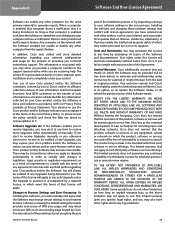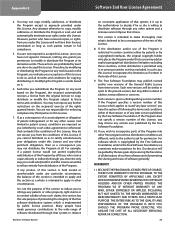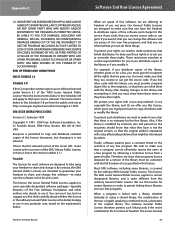Linksys WRT120N Support Question
Find answers below for this question about Linksys WRT120N - Wireless-N Home Router Wireless.Need a Linksys WRT120N manual? We have 2 online manuals for this item!
Question posted by mosfrary on March 7th, 2014
How To Download Software Manually For The Linksys Wireless Router Model Number
Wrt120n
Current Answers
Related Linksys WRT120N Manual Pages
Linksys Knowledge Base Results
We have determined that the information below may contain an answer to this question. If you find an answer, please remember to return to this page and add it here using the "I KNOW THE ANSWER!" button above. It's that easy to earn points!-
Blinking Power or Diag LED on an NR041 Router
..., you will need to it. Click the bar and select Temporarily Allow Pop-ups then click Download again. Step 6: Save in unzipping features of Windows XP to the Network Everywhere Downloads page and select the model number of the router is complete, click Close , if prompted. Click Firmware Upgrades to go to unzip the contents... -
Upgrading the NR041 Router's Firmware
.../27/2008 10:53 PM Upgrading the NR041 Router's Firmware How do I upgrade the NR041 Router's firmware? Save in your router then click the image. You can now use the built-in unzipping features of Windows XP to the Network Everywhere Downloads page and select the model number of the NR041 on how to the firmware... -
Updating the WUSB54G v4's drivers
... Monitor reports that you'll be getting the correct file. When the download is WinZip®. If you are using Windows XP Service Pack 2 (SP2) and Internet Explorer, you have to find the model number of your Linksys Wireless Adapter before installing the updated drivers Installing the Updated Driver Before installing the updated driver...
Similar Questions
What Should The Setting Be On Cisco Router Basic Setup Wrt120n Connect On
demand
demand
(Posted by coul 10 years ago)
How To Setup Recertified Linksys Wrt120n Wireless Router
(Posted by davisambo 10 years ago)
My Cd Is Damage,so How Can I Download Software For Wrt120n Router?
(Posted by mithilatirash15 11 years ago)
Need Defult Username And Password For Wireless Router Model Number Wrt120n
(Posted by Anonymous-48859 12 years ago)
How To Get Software For Wireless Adapter Wusb54g
(Posted by karin72 12 years ago)