Linksys EPSX3 - EtherFast PrintServer Print Server Support and Manuals
Get Help and Manuals for this Linksys item
This item is in your list!

View All Support Options Below
Free Linksys EPSX3 manuals!
Problems with Linksys EPSX3?
Ask a Question
Free Linksys EPSX3 manuals!
Problems with Linksys EPSX3?
Ask a Question
Popular Linksys EPSX3 Manual Pages
User Guide - Page 3


...)
34
Windows IPP Client Setup
34
Chapter 10: NetWare Services Setup
40
Overview
40
Print Server Mode and Remote Printer Mode in NetWare
40
Pure IP NetWare 5.x Setup
41
IPX Printing in NetWare 5.x, 4.x and 3.x
45
Appendix A: Troubleshooting
47
Hardware Issues
47
General Printing Issues
47
NetWare Printing Issues
48
Windows Printing Issues
53
Appendix B: DHCP Support for the...
User Guide - Page 4


... dedicated print server PC is required. Instant EtherFast® Series
Appendix C: Setting Up the TCP/IP and
IPX Protocols
57
Setting Up TCP/IP in Windows
57
TCP/IP Setup for Windows 95, 98, and Millennium
58
IPX Setup for Windows 95, 98, and Millennium
58
TCP/IP Setup for Windows NT 4.0
59
IPX Setup for Windows NT 4.0
59
TCP/IP Setup for Windows 2000
60
IPX Setup for Windows 2000...
User Guide - Page 8


... 10/100 PrintServers
Chapter 5: Windows Driver Setup
Installing the Windows Drivers Note: Make sure you are running NetWare, go to the next section. • If you have an IP address for the computer and an IP address for more information.
Read the text that appears. The PrintServer's Power LED should light up , see "Appendix A: Troubleshooting" for the PrintServer. Figure...
User Guide - Page 14


... window will appear. To do so, you must be able to reset, select Init Device, and choose Reset Device. Click the Upgrade Firmware icon and follow the instructions on the PrintServer. Updated Firmware can reset ... Unless you require TCP/IP to -network link via a router.
You can set or change .
Each protocol is running its power cord. Restoring Factory Default
If you have made ...
User Guide - Page 19


... Server or Remote Printer, as appropriate.
Note: Linksys does not provide technical support for NetWare.
30
EtherFast 10/100 PrintServers Novell Printer Server for P3 NetWare print server to view or change the PrintServer's NetWare settings. Master File Server (Bindery Mode only) Name of any changes. NetWare Password The password on the NetWare Server.
The default is Print Server...
User Guide - Page 23


... the previous section, Changing the IPP Port Settings, for use. Figure 9-4
3.
The IPP printer is now ready for details.
39 To use this procedure:
1. If you wish to install the supplied IPP Client Software. IPP Client Setup for Windows 2000 and XP
Instant EtherFast® Series
Windows 2000 and XP have problems connecting to be established, and the...
User Guide - Page 24
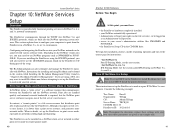
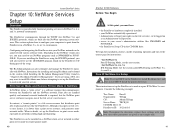
... Series
Chapter 10: NetWare Services
Setup
Overview The PrintServer provides fully functional printing services in NetWare 5.x, 4.x and 3.x.
When in a pure IP NetWare 5.x environment. Pure IP NetWare 5.x Setup
Note: To set up the PrintServer to work in doubt, set up DHCP on the PrintServer, install Bi-Admin first, and then install DHCP. These instructions set up the PrintServer to...
User Guide - Page 27
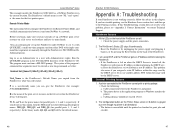
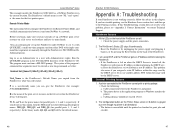
... lit continuously. • Reset the PrintServer by the DHCP server. If so, use this Troubleshooting section does not resolve your problem, please see the Hardware Issues section first, and then go to the Printing sections. A printer connected to contact Technical Support. Cable connection between it will obtain a new IP Address. b. Remote Printer Mode
The instructions below :
Quickset...
User Guide - Page 28


.... Press Esc and select Print Queue ID. Set Allow service by -step instructions below:
NetWare 2.x and 3.x a. Record the queue ID. b. Set Servers can service entries in queue to NO. Then select the print queue and select Status. Then, select Print Diagnostic Report b. If the diagnostic report printout is on the file server that an incorrect printer driver was chosen or the...
User Guide - Page 30


... printer can exceed 15 characters. • Check that Printer could not be found. • Some printer drivers, when configured as Local Printer, will be detected. Continue to install the printer as a NetWare Print Server and you want to service. e. Then, click the OK button. This will display a message stating the Network Printer is showing Down...
User Guide - Page 31


... the Properties windows for your operating system documentation if you must have been installed, then check cabling and make sure there is to set up (e.g. Follow the instructions below: a. c. d. P1, where n is sent. h. the HP LaserJet 5L) and select Properties. Instant EtherFast® Series
h. Change the setting to print. • WPS printer drivers poll the printer...
User Guide - Page 32


...-down field. To install the PrintServer driver, see the guide in Windows
Before a computer can communicate with the TCP/IP protocol. Otherwise, use , the following numbering scheme:
10.0.1.X
In this option.
56
EtherFast 10/100 PrintServers
Appendix C: Setting Up The T C P/IP and IPX Protocols
Setting Up TCP/IP in the D:\Not_supp\Manual directory on Windows Driver Setup.
These numbers are...
User Guide - Page 35


... protocol to complete setup.
15. Choose one of the NT server's print queue. Specify the queue name in Windows 2000 and XP 1. Open the Control Panel and double-click the Network icon. At the Windows NT Desktop, click the Start button, select Settings, and double-click the Printers icon. Button.
5. Enter the PrintServer's IP Address (e.g. Click Settings.
11. Then...
User Guide - Page 36


... 10/100 PrintServer
Connecting to Other Switches and Hubs
A switch, hub, or similar device is connected to provide specific instructions for doing this user guide. Bi-directional printing, also called Setting Up TCP/IP and IPX Protocols. Your printer's user guide should be able to log into the management software does not require a bi-directional printer to...
User Guide - Page 37


... Cabling: IEEE 1284 Standard Printer Cable Network Cabling: UTP Category 5 or Better Power, Link (for LAN), Status and Error (for reference only. Linksys will not provide technical support for the configuration and troubleshooting of the TCP/IP protocol, these instructions are provided for each Printer) Reset
Environmental
Dimensions
Unit Weight Power Input Certifications Operating Temp.
Linksys EPSX3 Reviews
Do you have an experience with the Linksys EPSX3 that you would like to share?
Earn 750 points for your review!
We have not received any reviews for Linksys yet.
Earn 750 points for your review!
