Linksys EG0801SK - EtherFast Network Starter Support and Manuals
Get Help and Manuals for this Linksys item
This item is in your list!

View All Support Options Below
Free Linksys EG0801SK manuals!
Problems with Linksys EG0801SK?
Ask a Question
Free Linksys EG0801SK manuals!
Problems with Linksys EG0801SK?
Ask a Question
Popular Linksys EG0801SK Manual Pages
User Guide - Page 10


...troubleshooting tips during setup, refer to access the Internet. If a window other speed-intensive applications. The installation procedure for a computer or workgroup name. To begin the driver installation...computer, follow these instructions for
Windows 95
Overview
After installing the Instant Gigabit ...Update Device Driver Wizard window appears (see next page), you are using :
1.
User Guide - Page 12


... you will appear. Once the driver is installed, the following screen will not log into Windows. The default settings should allow the Adapter to continue. If you are using, and on Configuring the Instant Gigabit Network Adapter for Windows 95, 98, and Millennium for more information about the setup of this manual.
6. IInnssttaallliinngg tthhee NNeettwwoorrkk CAadradp...
User Guide - Page 14


... this manual. Remember to click OK to the Advanced Settings section of the Adapter. For more information about these instructions to do so. Instant Gigabit Series
9. If at any time during the installation you will automatically detect the presence of the driver (Advanced) option. Windows Millennium will not log into Windows. Click Next. The default settings should...
User Guide - Page 16


... that reads: Windows NT Networking is Already Installed section.
26 To install the network driver for more information about the setup of the Adapter.
Log into Windows.
tive rights) . 2. Click on Start, Settings, Control Panel, and then double-click on , you must provide Windows with a User name and Password every time you want to restart your...
User Guide - Page 18


...installation steps that you to supply your original Windows NT CD-ROM or setup disks.
trator or your CD drive. Linksys does not provide tech- See your Microsoft Windows NT user guide or talk to install...or troubleshooting of services will appear. When you install the TCP/IP protocol, refer to approve these settings later if needed. Choose AutoSense.
A list of the TCP/IP
protocol...
User Guide - Page 19


..., you are for the configuration or troubleshooting of the TCP/IP protocol
The Windows NT Installation and Setup of network you may receive Not Enough Service Storage Space errors in , double-click the Network Neighborhood icon on with the next set of installed bindings. Click Finish. Note: If you had previously installed a NT service pack, you must reinstalll it now...
User Guide - Page 20
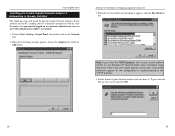
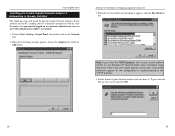
... Linksys does not provide technical support for the configuration or troubleshooting of available network adapters appears, click the Have Disk button. Instant Gigabit Series
Installinngg tthhee IInnssttaannttGGiiggaabbitiMNNeetwtwoorkrkAAddaappteter rifif NNeettwwoorrkkiinngg iiss AAllrreeaaddyyIInnssttaallleledd
The following steps will install the Instant Gigabit Network Adapter's driver...
User Guide - Page 21
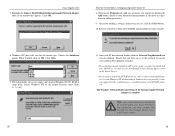
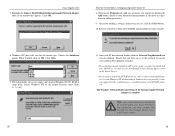
... icon on adding protocols.)
9. Choose the AutoSense option. Otherwise, you may receive Not Enough Service Storage Space errors in the window that you have any protocols you for the configuration or troubleshooting of the TCP/IP protocol
The Windows NT Installation and Setup of the Instant Gigabit Network Adapter is complete
Note: If you had previously...
User Guide - Page 22


...in your current 2000 without administrative
system configuration. The Install Hardware Device Drivers dialog box will display the Welcome to . consult the Troubleshooting section. The Found New Hardware window will vary slightly 2000 with administrative
depending on your computer, follow these instructions to install the
that Windows has found the Adapter. EtherFast®...
User Guide - Page 34


... is built to be automatically configured by setting jumpers on the network. Menu Changes Your PC may not require the WOL wire to the PCI 2.2 standard. The BIOSs from Phoenix, for specific instructions.
In some general guidelines to change the IRQ value(s) of the BIOS menu(s) that supports Plug-and-Play, the card is...
User Guide - Page 36


... be setup properly. Be sure to choose a user level for Workgroup name. Open System Devices, then open PCI Bus.
66 Make sure you can be installed on the 95 and 98 computers. Now, to a new cable that they are connecting to Client for instructions or you can see each PC on Start, Settings, Control...
User Guide - Page 38


..., an Ethernet packet can also convert between the ASCII and EBCDIC character codes. Default Gateway - When an organization sets up of return loss and farend crosstalk (FEXT) specified for 1000BASE-T and not specified for a computer. Without DHCP, the IP address must be entered manually at each machine. It's especially useful in one of several upper-level...
User Guide - Page 39


...you request an HTML page or send e-mail, the Internet Protocol part of IPSec is required) and sends it to the IP address that connects to individual user computers. LAN - The time delay... application of our members." In the most widely installed level of the Internet Protocol (Internet Protocol) today, an IP address is sent in the e-mail address you put in a computer system, usually a PC...
User Guide - Page 40


...splitting IP networks into and out of the computer or a network device such as a switch or router.
A pathway into a series of service ...address field into for Internet access.
UDP (User Datagram Protocol) - Like the Transmission Control Protocol, UDP uses the Internet Protocol to solve the problem of dividing a message into a wall. Unlike TCP, however, UDP does not provide the service...
User Guide - Page 41


...is sometimes installed in two or more individuals that share files and databases. A commonly used utility for EG1032
Model
EG1032
Standards...
Specifications
Specifications for configuring networks with a newer version. To replace existing software or firmware with static IP addresses....physical configuration of the network. Upgrade -
The address that covers a wide geographic area...
Linksys EG0801SK Reviews
Do you have an experience with the Linksys EG0801SK that you would like to share?
Earn 750 points for your review!
We have not received any reviews for Linksys yet.
Earn 750 points for your review!
