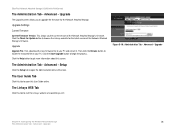Linksys EFG120 - EtherFast Network Attached Storage NAS Server Support and Manuals
Get Help and Manuals for this Linksys item

View All Support Options Below
Free Linksys EFG120 manuals!
Problems with Linksys EFG120?
Ask a Question
Free Linksys EFG120 manuals!
Problems with Linksys EFG120?
Ask a Question
Most Recent Linksys EFG120 Questions
Etherfast Linksys Network Attached Storage Password How To Reset
(Posted by abdeGeorge 9 years ago)
How To Reset Password For Efg120
(Posted by geotmar 9 years ago)
Linksys Efg120
will the linksys efg120 work with windows 7. cant seam to get it up and running on my windows 7 mach...
will the linksys efg120 work with windows 7. cant seam to get it up and running on my windows 7 mach...
(Posted by glenrock4 10 years ago)
Popular Linksys EFG120 Manual Pages
Linksys EFG120 Reviews
We have not received any reviews for Linksys yet.