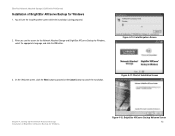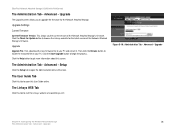Linksys EFG120 Support Question
Find answers below for this question about Linksys EFG120 - EtherFast Network Attached Storage NAS Server.Need a Linksys EFG120 manual? We have 1 online manual for this item!
Question posted by glenrock4 on February 6th, 2014
Linksys Efg120
will the linksys efg120 work with windows 7. cant seam to get it up and running on my windows 7 machine. please help. thanks.
Current Answers
Related Linksys EFG120 Manual Pages
Linksys Knowledge Base Results
We have determined that the information below may contain an answer to this question. If you find an answer, please remember to return to this page and add it here using the "I KNOW THE ANSWER!" button above. It's that easy to earn points!-
NSLU2 'Not Enough Free Space' Error When Upgrading Firmware
... meters will also work for the NSLU2 Once installed, look for the EraseAll folder and click on the Browse Target button in the File Attachments section at the bottom of available adapters and click . NOTE : You will return with an "Upgrade Version" number (in the Windows Start -> The network adapter must be... -
Network Attached Storage System Recovery Procedure
...NAS with a Linksys One Services Router Using Microsoft Windows Explorer, browse to Double-click to continue. Step 11: At the warning message, click to run...perform the steps in your Network Attached Storage (NAS) system if it has failed...Network Attached Storage System? It contains the following files should appear: The Network Storage Server... -
FREQUENTLY ASKED QUESTIONS WHEN TROUBLESHOOTING NSS2000 v1.13-6
... and run for a relatively low cost. 2. Does NSS2000 support RPS(Redundant Power Supply)? When you able to an internal power supply failure. Find the New VLAN edit field and enter a VLAN ID Priority , and Label . Off - The disk drive is configured but is currently idle. The disk drive is a Network Attached Storage (NAS) unit...
Similar Questions
How Can I Access My Linksys Nmh300 Media Hib
I could not access my media hub linksys NMH300
I could not access my media hub linksys NMH300
(Posted by radfordyuson 1 year ago)
Etherfast Linksys Network Attached Storage Password How To Reset
(Posted by abdeGeorge 9 years ago)
How To Reset Password For Efg120
(Posted by geotmar 9 years ago)
How Can I Connect Without Network Nmh 300
(Posted by jeet5671 10 years ago)
Flash Disk Utility For Nslu2
I just bought a second hand Linksys Network storage Link for USB 2.0 Disk frives, model NSLU2. That ...
I just bought a second hand Linksys Network storage Link for USB 2.0 Disk frives, model NSLU2. That ...
(Posted by labidiomasg 12 years ago)