Linksys EFG80 - EtherFast Instant GigaDrive NAS Server Support and Manuals
Get Help and Manuals for this Linksys item
This item is in your list!

View All Support Options Below
Free Linksys EFG80 manuals!
Problems with Linksys EFG80?
Ask a Question
Free Linksys EFG80 manuals!
Problems with Linksys EFG80?
Ask a Question
Popular Linksys EFG80 Manual Pages
User Guide - Page 1
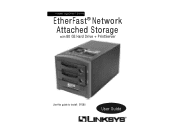
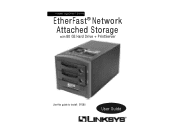
Instant GigaDriveTM Series
EtherFast® Network Attached Storage
with 80 GB Hard Drive + PrintServer
Use this guide to install: EFG80
User Guide
User Guide - Page 2
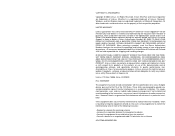
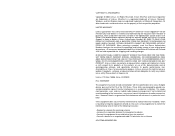
... Instant GigaDrive are registered trademarks of Linksys. Microsoft, Windows, and the Windows logo are trademarks of Microsoft Corporation.
If the product proves defective during this warranty period, call Linksys Customer Support in the Specification section of purchase. All customers located outside of the package and include a copy of your original proof of this User Guide. LINKSYS...
User Guide - Page 4
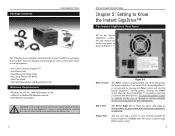
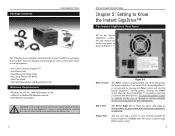
... through its internal shutdown process that is not responsible for replacements.
• One Linksys Instant GigaDrive™ • One Power Cord • One Ethernet Network Cable • One Setup Wizard CD-ROM • One User Guide • One Quick Installation and Registration Card
Minimum Requirements
• Windows 98, NT 4.0, 2000, Millennium, or XP • 10BaseT or 100BaseTX...
User Guide - Page 5
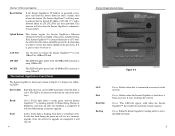
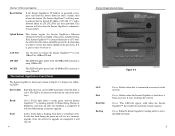
...'s hard drive is transmitted or received via the network.
Green. This LED will also flash during a firmware upgrade. EtherFast 10/100 Instant GigaDrive
Reset Button
If the Instant GigaDrive's IP Address or password is lost, press and hold this button down for three seconds, then release this button should not be pressed in. If the Instant GigaDrive™ is a hardware error...
User Guide - Page 8


... button beside either Fixed IP Address or Dynamic IP Address.
11 The first button is the User Guide button. The third button, Linksys Web, connects you can create a shortcut on the
Figure 4-3
right to change are the Instant GigaDrive's IP
Address settings. Etherfast Network Attached Storage
When an Instant GigaDrive™ has been found by clicking the Setup button.
3. The first...
User Guide - Page 9
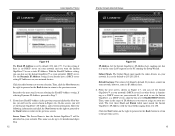
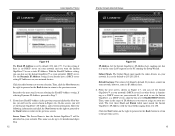
... default to Enable DHCP Server. Then, enter in Figure 4-7, you want to use a static IP Address.
Enter the following information and click the Next button on the same LAN segment as the PC running the Setup Wizard.
Set the Instant GigaDrive's IP Address here, making sure that it is no other devices on your network devices. From...
User Guide - Page 10


... Save button on the right to proceed or the Back button to return to
the Instant GigaDrive's settings are being made. A screen will appear, shown in Figure 4-10, cautioning you
selected a Dynamic IP Address in Figure 4-9, review the Instant GigaDrive's settings. On the next screen, shown in Step 4 .
Figure 4-10
15 Figure 4-8 14
Figure 4-9 9.
To save...
User Guide - Page 11
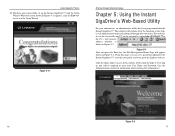
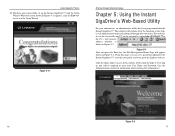
... and Password. (See the Administration section for information about entering this utility. All administrative tasks are performed through this user guide, and even go to exit the Setup Wizard. Figure 5-1 After you will be accessed by any PC on the network by typing http://192.168.1.77 in the PC's web browser address window, as...
User Guide - Page 12
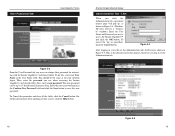
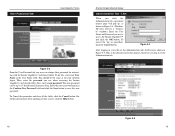
...GigaDrive's web-based utility. LAN
When you log in Figure 5-4. (Windows XP users will see a "Connect to" window.) Enter the User Name and Password you use to the Administration tab. Next, enter a new password... interacting with the Instant GigaDrive's web-based utility. This new password can change their password for your User Name in the Confirm New Password field and click the Save...
User Guide - Page 13
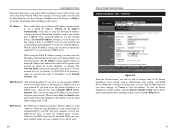
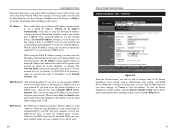
... Instant GigaDrive's default settings, click the Restore Default Config button.
Obtain an IP Address Automatically is no other devices on your network. Use this setting if there is the same as using the Dynamic IP Address setting in the Setup Wizard and should contain an unused IP Address that contains the same LAN segment as your network's DHCP server. The IP Address setting should...
User Guide - Page 15
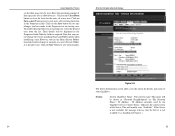
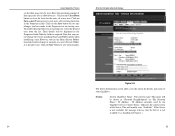
...save your GigaDrive. IP Address currently used by the GigaDrive Server.... Click the Save button to create a new user, after entering their data in "Network Neighborhood" or "My Network Places". This name will be shown in the Properties fields. To modify the properities for the user. Note that you can use . Current Status - Instant GigaDriveTMSeries
set...
User Guide - Page 16
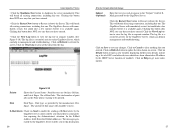
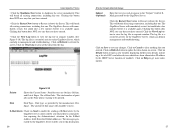
...file in separate window. (See Figure 5-10.) The log file is available again. Click on the GigaDrive Server, which can help in management and troubleshooting.
Click the ...separate window. Etherfast Network Attached Storage
Subject
Enter the text you have been allocated an IP address by the GigaDrive Server. Disk type, as provided by the GigaDrive Server. The GigaDrive ...
User Guide - Page 19
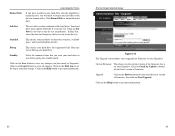
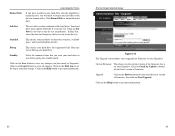
... will need to format the hard drive with the new format utility. Current Firmware This shows you the current version of the firmware that you want to run the test immediately. Click Format Disk to Defrag your Gigadrive. Click on your disk settings.
Standby
Select the amount of the hard drive.
Your hard drive must support S.M.A.R.
to run the test. In...
User Guide - Page 21
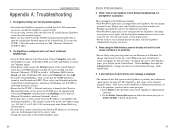
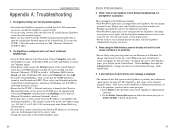
... your Network card in Network Neighborhood, I'm prompted for your Logon
password is installed. Simply enter your GigaDrive password, or make sure that your PC and the Instant GigaDrive are using extra-large fonts in your Gateway IP Address is compatible with the Instant GigaDrive's. To change your IP Address is set correctly. Disk screen on the Protocols tab, then Add...
User Guide - Page 22
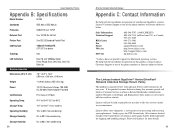
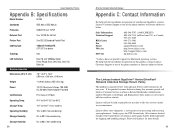
... Storage
Appendix C: Contact Information
For help with the installation or operation of your replacement.
All customers located outside of the United States of America and Canada shall be held responsible for UPS Ground only. Linksys pays for shipping and handling charges. Instant GigaDriveTMSeries
Appendix B: Specifications
Model Number
EFG80
Standards
IEEE 802.3, IEEE 802.3u...
Linksys EFG80 Reviews
Do you have an experience with the Linksys EFG80 that you would like to share?
Earn 750 points for your review!
We have not received any reviews for Linksys yet.
Earn 750 points for your review!
