Linksys EG24M - EtherFast II Switch Support and Manuals
Get Help and Manuals for this Linksys item
This item is in your list!

View All Support Options Below
Free Linksys EG24M manuals!
Problems with Linksys EG24M?
Ask a Question
Free Linksys EG24M manuals!
Problems with Linksys EG24M?
Ask a Question
Popular Linksys EG24M Manual Pages
User Guide - Page 3


...Rack-Mounting the GigaSwitch
6
Powering on and Resetting the GigaSwitch
7
Uplinking the GigaSwitch
7
Installing the Gigabit Expansion Modules
7
Switch Management
8
Overview
8
Local Console Management
8
Remote Console Management
9
SNMP Management
9
Assigning an IP Address to the GigaSwitch
9
Configuring the GigaSwitch
10
Overview
10
Web-Based Configuration and Management
10...
User Guide - Page 4


...-Pair Cabling
80
Crimping Your Own Network Cables
81
Specifications
82
Customer Support
83
10/100 Managed 24-Port GigaSwitch
Introduction
The Linksys EtherFast II 10/100 Managed 24-Port GigaSwitch Maximize your business. Linksys EtherFast® II Series
IP Networking
43
IP & RIP Settings
44
ARP Table Settings
45
Adding Static ARP Table Entries
45
Deleting Static...
User Guide - Page 8


...; The GigaSwitch must assign an IP address to the switch via an Ethernet or modem link. Using this password after you can manage the GigaSwitch locally by having a remote host establish a Telnet connection to the GigaSwitch.
Before you log on to the GigaSwitch, make sure that the switch's serial port settings are prompted for the first...
User Guide - Page 9


Web-Based Configuration and Management This User Guide provides instructions on to configure and manage the GigaSwitch using your web browser.
A highlight in each entry (as shown in appearance from the console-based management menu, you will still have access to the GigaSwitch's IP Address using the console interface. Note that the bottom of the...
User Guide - Page 15
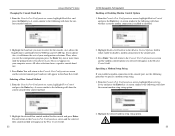
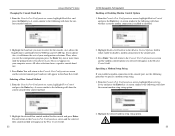
... a modem setup string.
1. Note: Switch setup, when accessed through a modem or SLIP account, is enabled or disabled.
2. Linksys EtherFast®...specific console baud rate.
3. A screen similar to autobaud between 9600 bps and 115,200 bps. Highlight the baud rate you exit the configuration program, press the Enter key one or more times until the prompt Linksys GigaSwitch Login Password...
User Guide - Page 16


... SLIP subnet mask. 1. The Enter IP Subnet Mask screen will appear in the SLIP Subnet Mask field. Enabling or Disabling SLIP 1. The address consists of the GigaSwitch (for more information, contact your entry will appear.
2. Specifying a SLIP Subnet Mask If you encounter problems. By enabling SLIP, the switch cannot be directly accessed through the...
User Guide - Page 26


... Static ARP Table Entries Use the following procedure to modify the settings shown: 1. Linksys EtherFast® II Series
IP & RIP SETTINGS
If you select IP & RIP Settings from the IP Networking screen, an IP Settings screen similar to the following will appear, along with a list of the VLAN IDs, IP addresses, subnet masks, and frame types currently defined.
10/100 Managed...
User Guide - Page 28


... you to view, add, delete, or search a particular routing path. Myself A switch IP address on a specific IP subnetwork. Bcast A subnetwork broadcast address. Martian An illegal IP address to be filtered.
48
10/100 Managed 24-Port GigaSwitch
Protocol
Indicates one of the other than one of the router at the next hop.
RIP
A routing entry learned via SNMP.
From...
User Guide - Page 29
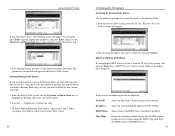
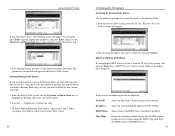
... delete a Routing Table entry, be relayed along the DHCP relay path from the IP Networking screen and press the Enter key, a DHCP Gateway Settings screen similar to
highlight the Routing table entry you entered will appear.
2. IP Address shows the corresponding IP addresses of hops that have been defined.
Proceed to delete it.
Since there is...
User Guide - Page 31


Linksys EtherFast® II Series
8. When the following screen appears, type the delay, in the ...to the following procedure to ping. The DHCP Gateway Settings screen will appear, with the parameters you finish, press Esc.
Press Enter. Use the following will appear, along with the Host field highlighted. Type the IP address of numbers separated by periods (e.g., 129.32.0.11...
User Guide - Page 32


...period and press the Enter key. To change the aging time, highlight Aging Time and press Enter. Linksys EtherFast® II Series
5. Type a packet count number from the Advanced Management screen, the following Bridging... will appear.
7. When you return to start pinging a remote IP address.
11. Press the Esc key until you finish specifying the ping parameters, press Esc to the desired ...
User Guide - Page 37


...).
15. The Trap Options screen will appear next to Cold Start Trap and press Enter. Type a set community name you typed will appear next to Set Community Name.
7. Type an IP address for trap host 1. Linksys EtherFast® II Series 4. The IP address you typed will appear.
66
67 Select Disabled or Enabled and press Enter. The...
User Guide - Page 40


Linksys EtherFast® II Series
4. You will return to the Port Mirroring Options ... you typed will appear.
10/100 Managed 24-Port GigaSwitch UPGRADING FIRMWARE Select File Transfer from and press Enter. Highlight Receive or Transmit depending on whether the port to IP Address, then press Enter. The Enter IP Address screen will appear in the Port Mirroring Options screen.
7. Your...
User Guide - Page 41


...and Remote Monitoring (RMON) capabilities.
Linksys EtherFast® II Series 4. RMON...IP address from various layers of -band connection to upgrade your software now. 7. When you want
to the probe. The GigaSwitch provides RMON capabilities that allow network administrators to IP Address. 6. The IP address will ask whether you finish, press the Esc key. A prompt will appear next to set...
User Guide - Page 42


... Group allows a network administrator to any type of bridge which performs destination-address filtering.
77 This group is applicable to define actions based on the specific network management application.
76
10/100 Managed 24-Port GigaSwitch BRIDGE GROUPS SUPPORTED The GigaSwitch supports the following RMON MIB groups defined in the networking industry. RMON MIB...
Linksys EG24M Reviews
Do you have an experience with the Linksys EG24M that you would like to share?
Earn 750 points for your review!
We have not received any reviews for Linksys yet.
Earn 750 points for your review!
