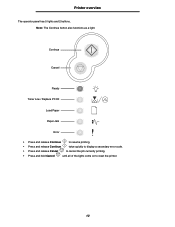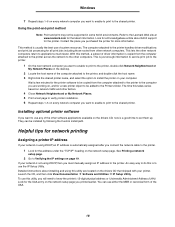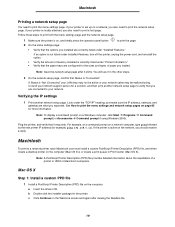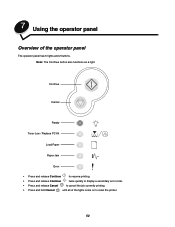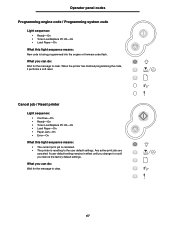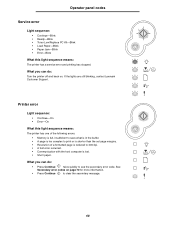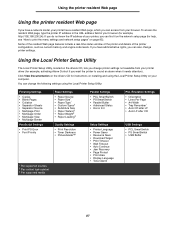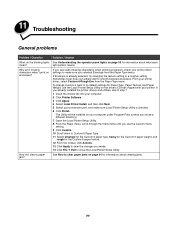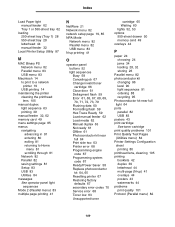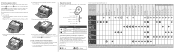Lexmark E240n Support and Manuals
Get Help and Manuals for this Lexmark item

View All Support Options Below
Free Lexmark E240n manuals!
Problems with Lexmark E240n?
Ask a Question
Free Lexmark E240n manuals!
Problems with Lexmark E240n?
Ask a Question
Most Recent Lexmark E240n Questions
How To Install The Ink On A Lexmark E240n Printer
how to install the ink on a lexmark e240n printer
how to install the ink on a lexmark e240n printer
(Posted by strawberries0623 8 years ago)
Load Paper Light
although the tray is full of paper, when trying to print the printer will appear to run through its ...
although the tray is full of paper, when trying to print the printer will appear to run through its ...
(Posted by waynegale 8 years ago)
Dirty Print Jobs
Paper has toner on both sides of paper. How can i clean it?
Paper has toner on both sides of paper. How can i clean it?
(Posted by mrodertaxaide 11 years ago)
What Is The Cost Of A New Lexmark E240n, As Opposed To A Refurbished One?
(Posted by Anonymous-92419 11 years ago)
How Do I Change A Drum On This Unit
IS IT EASY TO CHANGE THIS DRUM BY MYSELF OR SHOULD I HAVE A TECH DO IT?
IS IT EASY TO CHANGE THIS DRUM BY MYSELF OR SHOULD I HAVE A TECH DO IT?
(Posted by theflowergirlsf 11 years ago)
Popular Lexmark E240n Manual Pages
Lexmark E240n Reviews
We have not received any reviews for Lexmark yet.