Lexmark W812 Support and Manuals
Get Help and Manuals for this Lexmark item
This item is in your list!

View All Support Options Below
Free Lexmark W812 manuals!
Problems with Lexmark W812?
Ask a Question
Free Lexmark W812 manuals!
Problems with Lexmark W812?
Ask a Question
Popular Lexmark W812 Manual Pages
Setup Guide - Page 6


...the necessary printer drivers to get your printer up and running.
Quick Reference and Clearing Paper Jams cards
The Quick Reference card and Clearing Paper Jams card provide easy access to information about loading paper, clearing error messages, ordering and replacing supplies, installing maintenance kits, and troubleshooting. It also provides general information for updated printer drivers...
User's Reference - Page 45
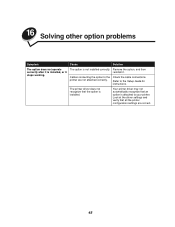
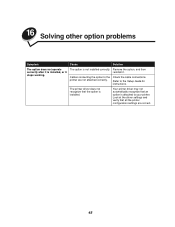
... printer driver does not recognize that the option is installed, or it . Refer to your printer. Your printer driver may not automatically recognize that all the printer configuration settings are not attached correctly.
Check the cable connections. Look at the driver settings and verify that an option is not installed correctly. The option is attached to the Setup Guide for instructions...
User's Reference - Page 47
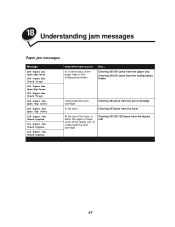
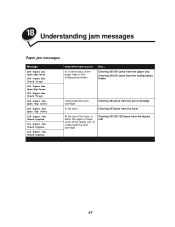
18 Understanding jam messages
Paper jam messages
Message
200 Paper Jam Open Top Cover 200 Paper Jam Check Trays
201 Paper Jam Open Top Cover 201 Paper Jam Check Trays
202 Paper Jam Open Top Cover
203 Paper Jam Open Top Cover
230 Paper Jam Check Duplex
231 Paper Jam Check Duplex
232 Paper Jam Check Duplex
Area where jam occurs
In or behind any of the duplex unit, or underneath the print ...
User's Reference - Page 48
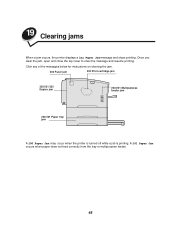
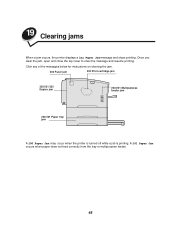
... Click any of the messages below for instructions on clearing the jam.
203 Fuser jam
202 Print cartridge jam
230/231/232 Duplex jam
200/201 Multipurpose feeder jam
200/201 Paper tray jam
A 200 Paper Jam may occur when the printer is turned off while a job is printing.
19 Clearing jams
When a jam occurs, the printer displays a 2xx Paper Jam message and stops printing. Once you...
User's Reference - Page 52
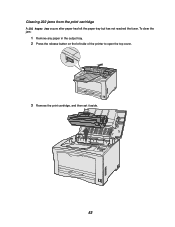
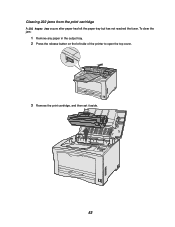
To clear the jam:
1 Remove any paper in the output tray. 2 Press the release button on the left the paper tray but has not reached the fuser. Clearing 202 jams from the print cartridge
A 202 Paper Jam occurs after paper has left side of the printer to open the top cover.
3 Remove the print cartridge, and then set it aside.
52
User's Reference - Page 193
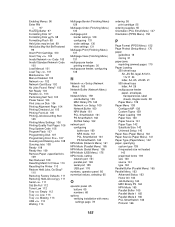
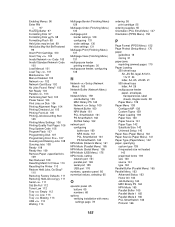
... 65 buttons 65 numbers 66
options verifying installation with menu settings page 78
ordering 55 print cartridge 55
ordering supplies 55 Orientation (PCL Emul Menu) 147 Orientation (PPDS Menu) 152
P
Page Format (PPDS Menu) 152 Page Protect (Setup Menu) 170 paper
guidelines 18 storing 31 paper jams reprinting jammed pages 170 Paper Loading 250-sheet trays
A3, JIS...
User's Reference - Page 195
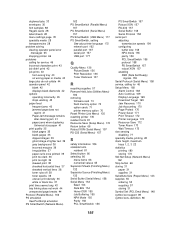
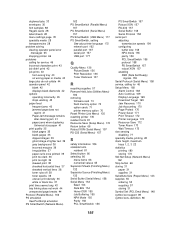
... enabling DSR (Data Set Ready)
signals 155 Serial Protocol (Serial Menu) 158 service, calling for 46 Setup Menu 168
Alarm Control 168 Auto Continue 169 Display Language 169 Download Target 169 Jam Recovery 170 Job Accounting 170 Page Protect 170 Power Saver 171 Print Timeout 172 Printer Language 172 Resource Save 172 Toner Alarm 173 Wait Timeout...
Clearing Paper Jams - Page 1
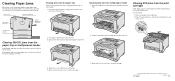
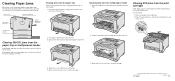
... the fuser.
Clearing Paper Jams
When a jam occurs, the printer displays a 2xx Paper Jam message and stops printing.
Clearing 202 jams from the paper tray or multipurpose feeder
A 200 Paper Jam may get jammed in U.S.A. Once you clear the jam, open
the top cover.
200/201 Paper tray jam
Clearing 200/201 jams from the print cartridge
A 202 Paper Jam occurs after paper has left side of...
Technical Reference - Page 40
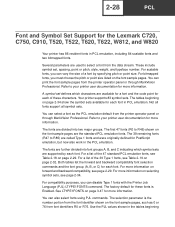
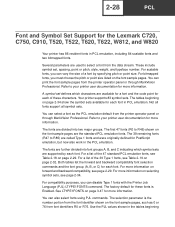
... printer supports 83 symbol sets.
See LTYPE1FONTS on the font sample pages, such as the PCL emulation default from the printer operator panel or through MarkVision Professional. The selection parameter is Enabled. Several parameters are called Type 1 fonts and were originally defined for the Lexmark C720, C750, C910, T520, T522, T620, T622, W812, and W820
Your printer...
Technical Reference - Page 41


... select fonts: FONTSOURCE, FONTNUMBER, PITCH, PTSIZE, SYMSET, SET, DEFAULT. The forward compatibility mode is used to that font supports. Most fonts are supported by this font, see Table 2-20 on page 2-36. Since the font selection commands for the Lexmark C720, C750, C910, T520, T522, T620, T622, W812, and W820
Your PCL emulation has forward...
Technical Reference - Page 44


...Lexmark family of printers unless otherwise noted. To determine which symbol sets are supported by a particular font, find the font group (A, B, or C) for the font in Table 2-19, and then see Table 2-21: "Non-Text PCL Emulation Symbol Sets" on page 2-34 for the symbol sets... for each font.
With the appropriate printer driver installed and selected, your software application selects ...
Technical Reference - Page 173
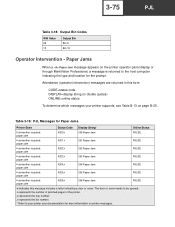
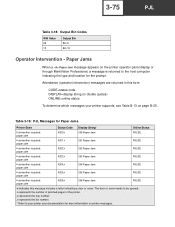
... for Paper Jams
Printer State
Status Code Display String*
Online Status
Intervention required: paper jam
4200x
200 Paper Jam
FALSE
Intervention required: paper jam
4201x
201 Paper Jam
FALSE
Intervention required: paper jam
4202x
202 Paper Jam
FALSE
Intervention required: paper jam
4203x
203 Paper Jam
FALSE
Intervention required: paper jam
4204x
204 Paper Jam
FALSE...
Technical Reference - Page 269


...error is a perfect match, because the PageSize Policy of each print job according to be printed. Specifies the number of copies of 1 allows the PageSize to the default paper source set to True, and a change is made to manually load a sheet of copies to your printer.... The following values are supported:
True False
Manual feed Automatic feed
If ManualFeed is set by size, color, or...
Technical Reference - Page 466


...73 Check Paper Guide 3-72 Insert Duplex Pages & Press Go. 3-73 Insert Tray 3-73 Load 3-72 Load Manual 3-73 Remove Paper
3-72 Remove Paper All Output Bins 3-72 Remove Paper Output Bin
3-72 Remove Paper Standard Bin 3-72 paper jams 200 Paper Jam 3-75 201 Paper Jam 3-75 202 Paper Jam 3-75 203 Paper Jam 3-75 204 Paper Jam 3-75 205 Paper Jam 3-75 206 Paper Jam 3-75 207 Paper Jam 3-76 208 Paper Jam...
Technical Reference - Page 472
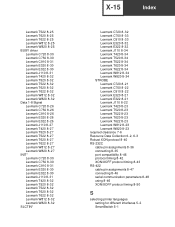
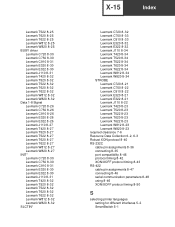
... T522 8-25 Lexmark T620 8-25 Lexmark T622 8-25 Lexmark W812 8-25 Lexmark W820 8-25 BUSY driver Lexmark C720 8-30 Lexmark C750 8-30 Lexmark C910 8-31 Lexmark E320 8-30 Lexmark E322 8-30 Lexmark J110 8-31 Lexmark T420 8-32 Lexmark T520 8-32 Lexmark T522 8-32 Lexmark T620 8-32 Lexmark T622 8-32 Lexmark W812 8-32 Lexmark W820 8-32 Data 1-8 Signal Lexmark C720 8-26 Lexmark C750 8-26 Lexmark C910 8-26...
Lexmark W812 Reviews
Do you have an experience with the Lexmark W812 that you would like to share?
Earn 750 points for your review!
We have not received any reviews for Lexmark yet.
Earn 750 points for your review!
