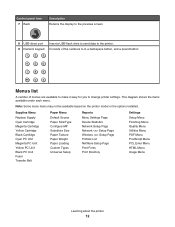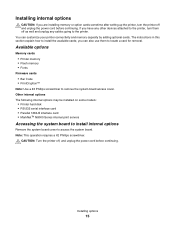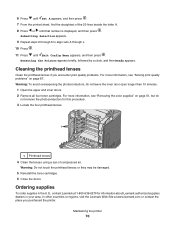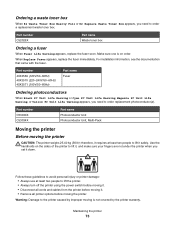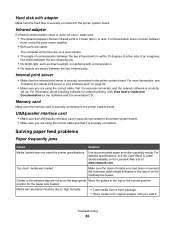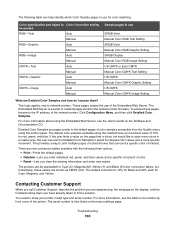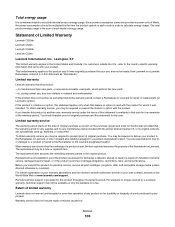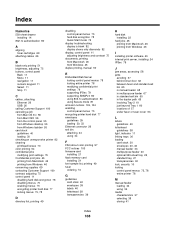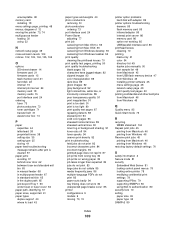Lexmark C534n - Printer - Color Support and Manuals
Get Help and Manuals for this Lexmark item

View All Support Options Below
Free Lexmark C534n manuals!
Problems with Lexmark C534n?
Ask a Question
Free Lexmark C534n manuals!
Problems with Lexmark C534n?
Ask a Question
Most Recent Lexmark C534n Questions
What Does No Nuram Found Mean On The Lexmark C534dm
(Posted by adriaanvdm79 1 year ago)
Feeder
I am having a problem printing certifictes - the are not printing centered, rather off to the right ...
I am having a problem printing certifictes - the are not printing centered, rather off to the right ...
(Posted by candysc 10 years ago)
Duplexing
If there is no duplex option in the finishing menu does that mean this won't duplex?
If there is no duplex option in the finishing menu does that mean this won't duplex?
(Posted by KSherwood 12 years ago)
Popular Lexmark C534n Manual Pages
Lexmark C534n Reviews
We have not received any reviews for Lexmark yet.