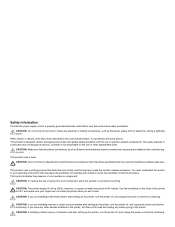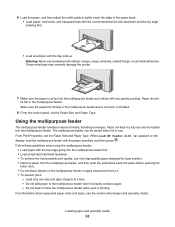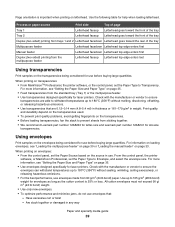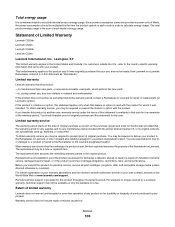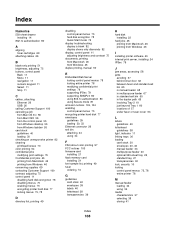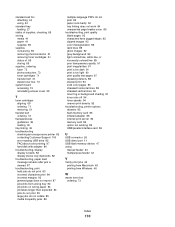Lexmark C534n Support Question
Find answers below for this question about Lexmark C534n - Printer - Color.Need a Lexmark C534n manual? We have 1 online manual for this item!
Question posted by dritterhaus on November 29th, 2012
142.27 Service Motor Error
142.27 Service Motor Error
Current Answers
Answer #1: Posted by LexmarkListens on November 29th, 2012 12:28 PM
This means the fuser motor has failed. Please refer to the attached document. Alternatively, please contact our Technical Support Hotline.
Supporting Image
You can click the image below to enlargeLexmark Listens
Phone:
USA: 1-800-539-6275
Canada: (877) 856-5540
UK: 0800 121 4726
South Africa: 0800 981 435
Related Lexmark C534n Manual Pages
Similar Questions
C544n Color Laser Printer Where Is The Waster Box Toner Located
(Posted by blabp180 9 years ago)
My Lexmark C534dn Color Laser Printer Has Black Smudge Down Each Side
Each time i print on the Lexmark C534dn printer I get Black Smudge marks on each side and sometimes ...
Each time i print on the Lexmark C534dn printer I get Black Smudge marks on each side and sometimes ...
(Posted by FJafri 11 years ago)
My Lexmark C534dn Color Laser Printer Has Red And Yellow Smudge Down Each Side
My Lexmark C534dn color laser printer has red and yellow smudge down each side of the page. On the l...
My Lexmark C534dn color laser printer has red and yellow smudge down each side of the page. On the l...
(Posted by amjohau 12 years ago)