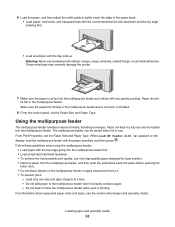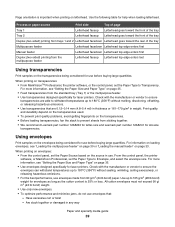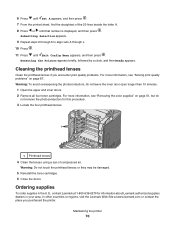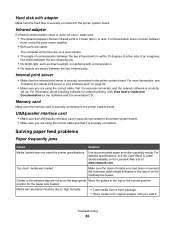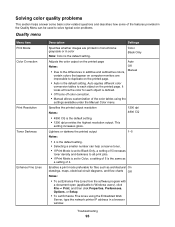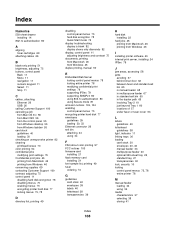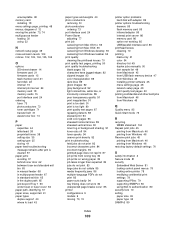Lexmark C534n Support Question
Find answers below for this question about Lexmark C534n - Printer - Color.Need a Lexmark C534n manual? We have 1 online manual for this item!
Question posted by candysc on May 20th, 2013
Feeder
Current Answers
Answer #1: Posted by RathishC on May 20th, 2013 5:26 PM
Please click on the link mentioned below and navigate to page 69 to know the steps on how to align the toner cartridge which may fix the issue:
Do keep me posted with the result.
Thanks & Regards
Rathish C
#iworkfordell
Related Lexmark C534n Manual Pages
Similar Questions
When ever we print the lexmark E332n seems to stretch the print job ast the right margin. When print...
Each time i print on the Lexmark C534dn printer I get Black Smudge marks on each side and sometimes ...
My Lexmark C534dn color laser printer has red and yellow smudge down each side of the page. On the l...
I'm trying to print a file using paper from the multipurpose feeder, so I selected "File", "Print", ...