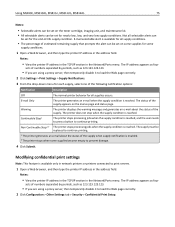Lexmark MS811 Support and Manuals
Get Help and Manuals for this Lexmark item

View All Support Options Below
Free Lexmark MS811 manuals!
Problems with Lexmark MS811?
Ask a Question
Free Lexmark MS811 manuals!
Problems with Lexmark MS811?
Ask a Question
Most Recent Lexmark MS811 Questions
Wax Fuser Wiper
Where do I change out the Wax Fuser Wiper on this machine? There is no tabs or hidden pocket on top ...
Where do I change out the Wax Fuser Wiper on this machine? There is no tabs or hidden pocket on top ...
(Posted by kims54348 4 years ago)
Will The Printer, Ms811, Stop Printing When It Reaches The End Of Page Count?
MS811 has "Maintenance Kit Low", down to 1400 pages now. I do not have parts available. Will it stop...
MS811 has "Maintenance Kit Low", down to 1400 pages now. I do not have parts available. Will it stop...
(Posted by ipaquin 9 years ago)
Firmware Error [900.00]net-snmpd:3319
FIRMWARE ERROR [900.00]NET-SNMPD:3319: What does this error mean and how do I fix it? This is for a ...
FIRMWARE ERROR [900.00]NET-SNMPD:3319: What does this error mean and how do I fix it? This is for a ...
(Posted by musaumutua 9 years ago)
Lexmark MS811 Videos

Installing the Lexmark MS810 MS811 MS812 fuser maintenance kit 40X8420 40X7743
Duration: 4:27
Total Views: 5,947
Duration: 4:27
Total Views: 5,947
Popular Lexmark MS811 Manual Pages
Lexmark MS811 Reviews
We have not received any reviews for Lexmark yet.