Lexmark C6160 Support and Manuals
Get Help and Manuals for this Lexmark item
This item is in your list!

View All Support Options Below
Free Lexmark C6160 manuals!
Problems with Lexmark C6160?
Ask a Question
Free Lexmark C6160 manuals!
Problems with Lexmark C6160?
Ask a Question
Popular Lexmark C6160 Manual Pages
User Guide - Page 8


...
• Help is automatically installed with the printer and is also available at http://support.lexmark.com. Help Menu Pages-The guides may be available on setting up and using the printer software
Find it here
Setup documentation-The setup documentation came with the printer
software.
• The printer software is available at http://support.lexmark.com. Click
to http://infoserve...
User Guide - Page 17
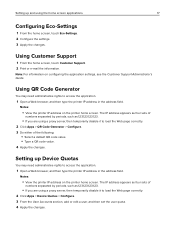
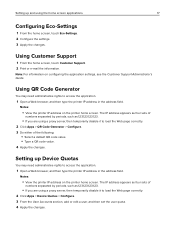
... on the printer home screen. Using Customer Support
1 From the home screen, touch Customer Support. 2 Print or e‑mail the information. Note: For information on configuring the application settings, see the Customer Support Administrator's Guide.
Setting up and using a proxy server, then temporarily disable it to load the Web page correctly. 2 Click Apps > QR Code Generator...
User Guide - Page 25


...printer memory.
Note: Reserve held jobs are stored in the printer until you log in and release or delete them manually...print job. 6 From the printer home screen, touch Held Jobs. 7 Send the print job. Verify Job Expiration Set the amount of times an ... the home screen, touch Settings > Security > Confidential Print Setup. 2 Configure the settings. Use
To
Max Invalid PIN
Limit...
User Guide - Page 77
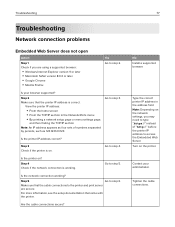
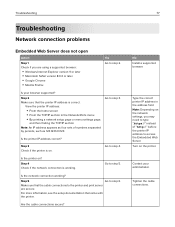
... working ?
Step 5
Go to step 3. No Install a supported browser. Type the correct printer IP address in the Network/Ports menu • By printing a network setup page or menu settings page,
and then finding the TCP/IP section
Note: An IP address appears as four sets of "http://" before the printer IP address to access the Embedded...
User Guide - Page 78
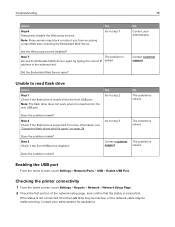
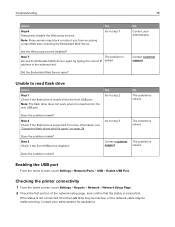
...
Action
Step 1 Check if the flash drive is supported. Did the Embedded Web Server open? Does the problem remain?
Contact customer support.
Checking the printer connectivity
1 From the home screen, touch Settings > Reports > Network > Network Setup Page.
2 Check the first section of the network setup page, and confirm that the status is solved...
User Guide - Page 79


... appears in the menu settings page?
Troubleshooting
79
Hardware options problems
Cannot detect internal option
Action
Yes
Step 1
The problem is properly installed in the controller board. a Turn off the printer, wait for print jobs.
Note: If necessary, manually add the internal option in the controller board.
Contact customer support. Is the internal option...
User Guide - Page 95
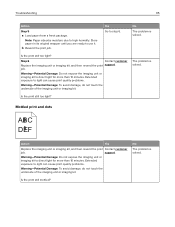
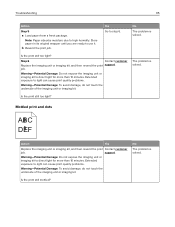
... not touch the underside of the imaging unit or imaging kit.
Troubleshooting
95
Action
Step 5
a Load paper from a fresh package. Yes Go to high humidity. Step 6
Contact customer
Replace the imaging unit or imaging kit, and then resend the print support.
No
The problem is solved.
Is the print still too light? Warning-Potential...
User Guide - Page 97
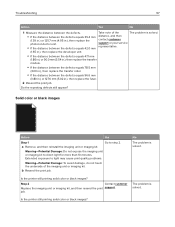
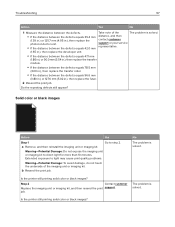
....), then replace the photoconductor unit.
• If the distance between the defects equals 96.6 mm
(3.80 in.) or 127.6 mm (5.02 in .), then replace the developer unit. Step 2
Contact customer
Replace the imaging unit or imaging kit, and then resend the print support.
No
The problem is solved. distance, and then
contact customer
support or your service
representative...
User Guide - Page 100
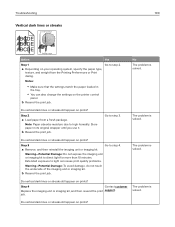
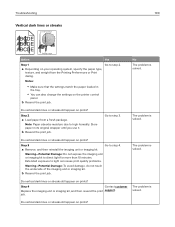
... prints?
a Remove, and then reinstall the imaging unit or imaging kit.
The problem is solved. Do vertical dark lines or streaks still appear on prints? Step 4
Contact customer
Replace the imaging unit or imaging kit, and then resend the print support. Do vertical dark lines or streaks still appear on prints? b Resend the...
User Guide - Page 105
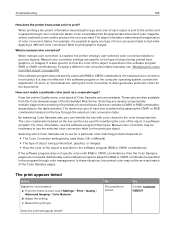
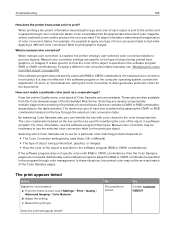
... support. Manual color correction settings are not useful. It is solved. No
The problem is...manually, see the software program Help topics. For more information, see "Modifying the colors in the program through color management. Troubleshooting
105
How does the printer know what color to the printer and is passed through color conversion tables.
Selecting which Color Samples set...
User Guide - Page 106
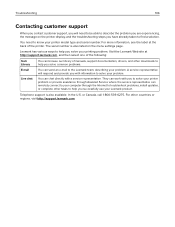
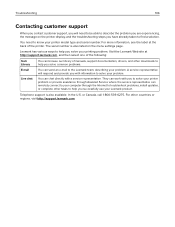
...to know your printer model type and serial number. or Canada, call 1-800-539-6275. They can work with information to solve your problem.
Visit the Lexmark Web site at the back of manuals, support documentation, drivers, and other countries or regions, visit http://support.lexmark.com. Telephone support is also listed on the printer display, and the troubleshooting steps you have...
User Guide - Page 120
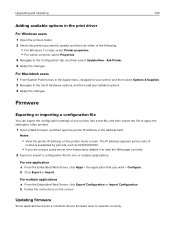
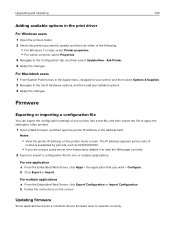
... it to operate correctly. b Follow the instructions on the printer home screen.
For multiple applications a From the Embedded Web Server, click Export Configuration or Import Configuration. Upgrading and migrating
120
Adding available options in the print driver
For Windows users
1 Open the printers folder. 2 Select the printer you want > Configure...
User Guide - Page 122
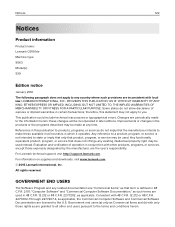
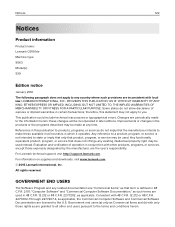
... For Lexmark technical support, visit http://support.lexmark.com....errors. Any reference to a product, program, or service is defined in 48 C.F.R. 2.101, "Computer Software" and "Commercial Computer Software Documentation," as such terms are used in which it operates. All rights reserved. Notices
122
Notices
Product information
Product name: Lexmark C6160de Machine type: 5063 Model...
User Guide - Page 126
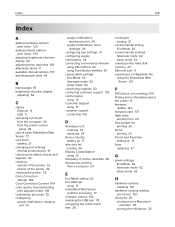
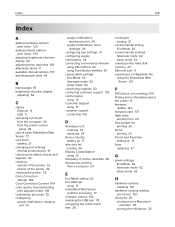
... information about the printer 8 firmware
update 120 firmware card 107 flash drive
printing from 23 font sample list
printing 26 forms
printing 23 Forms and Favorites
setting up 16 fuser
replacing 37
G
green settings Eco‑Mode 62 hibernate mode 62 sleep mode 62
H
hardware options installing 116
hardware options, adding print driver 120
held...
User Guide - Page 127
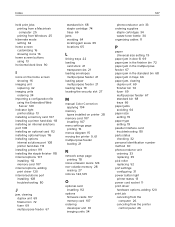
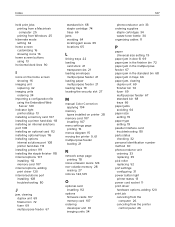
... jams avoiding 64 paper size setting 19 paper type setting 19 parallel interface card troubleshooting 80 parts status checking 32 personal identification number method 30 photoconductor unit ordering 33 replacing 39 pick roller replacing 52 port settings configuring 31 power button light printer status 13 power cord socket 11 print driver hardware options, adding 120 print...
Lexmark C6160 Reviews
Do you have an experience with the Lexmark C6160 that you would like to share?
Earn 750 points for your review!
We have not received any reviews for Lexmark yet.
Earn 750 points for your review!
