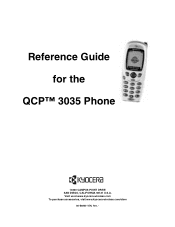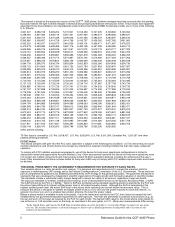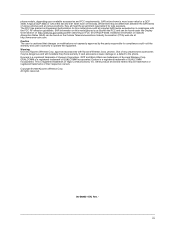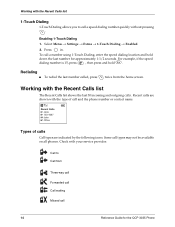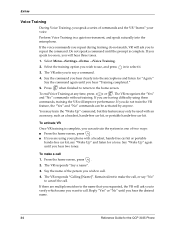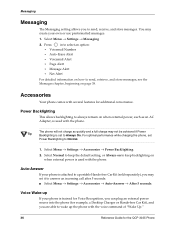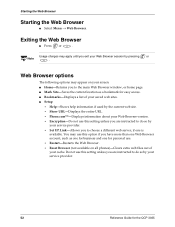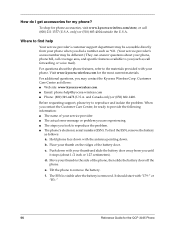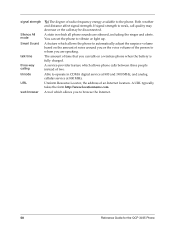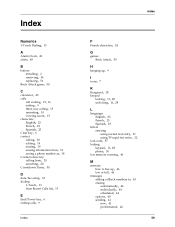Kyocera 3035 - QCP Cell Phone Support and Manuals
Get Help and Manuals for this Kyocera item

View All Support Options Below
Free Kyocera 3035 manuals!
Problems with Kyocera 3035?
Ask a Question
Free Kyocera 3035 manuals!
Problems with Kyocera 3035?
Ask a Question
Most Recent Kyocera 3035 Questions
Service Manual For Photocopier Km 3035
Service Manual For Photocopier Km 3035
Service Manual For Photocopier Km 3035
(Posted by moner 9 years ago)
How Do You Do A Factory Reset On 2004 Kyocera Km 3035
How do you do a factory reset on 2004 Kyocera KM 3035
How do you do a factory reset on 2004 Kyocera KM 3035
(Posted by trishm 10 years ago)
Start Button And Number Buttons Do Not Respond When Pushed.
The Buttons on our Kyocera 3035 do not respond when pushed. Start Button is green but does not engag...
The Buttons on our Kyocera 3035 do not respond when pushed. Start Button is green but does not engag...
(Posted by drbonzon5 10 years ago)
Kyocera 3035 Videos
Popular Kyocera 3035 Manual Pages
Kyocera 3035 Reviews
We have not received any reviews for Kyocera yet.