Kyocera K127 - MARBL Cell Phone Support and Manuals
Get Help and Manuals for this Kyocera item
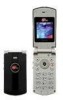
View All Support Options Below
Free Kyocera K127 manuals!
Problems with Kyocera K127?
Ask a Question
Free Kyocera K127 manuals!
Problems with Kyocera K127?
Ask a Question
Most Recent Kyocera K127 Questions
Virgin Mobile Text Error Saying Text Can't Be Sent Because Area Code Not
entered or used an invalid short
entered or used an invalid short
(Posted by joe12psklou 9 years ago)
My Kyocera Hydro Doesn't Ring When Someone Calls.can Someone Help Me?
Phne want ring
Phne want ring
(Posted by renee196064 9 years ago)
Will I Lose Stored Info If I Reset My Kyocera Marbl K127 To Factory?
(Posted by bkbubco 9 years ago)
Virgin Mobile You Recd This Msg Because You Sent A Text To A Number Without The
area code or used an invalid short
area code or used an invalid short
(Posted by CKARsthli 10 years ago)
How To Turn On A Hydro By Kyocera Phone If It Keeps On Freezing When Powering On
my hydro by kyocera phone was working fine but then it froze and it always freezes when i try to pow...
my hydro by kyocera phone was working fine but then it froze and it always freezes when i try to pow...
(Posted by pouffydread3771 10 years ago)
Popular Kyocera K127 Manual Pages
Kyocera K127 Reviews
We have not received any reviews for Kyocera yet.















