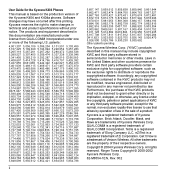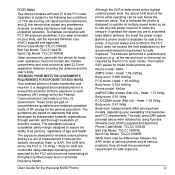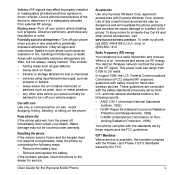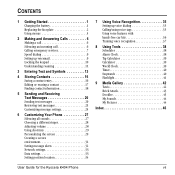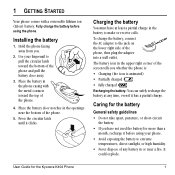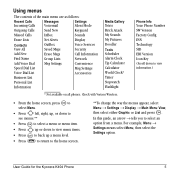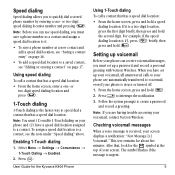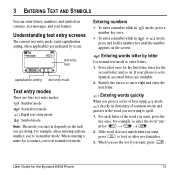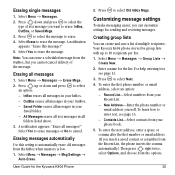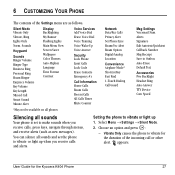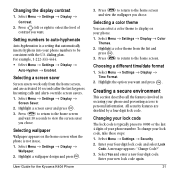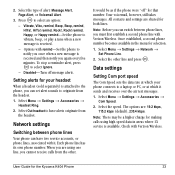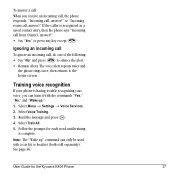Kyocera K404 - Cell Phone - Verizon Wireless Support and Manuals
Get Help and Manuals for this Kyocera item

View All Support Options Below
Free Kyocera K404 manuals!
Problems with Kyocera K404?
Ask a Question
Free Kyocera K404 manuals!
Problems with Kyocera K404?
Ask a Question
Most Recent Kyocera K404 Questions
How Do I Delete All The Data?
How do I delete all the data so I can recycle the phone to someone else?
How do I delete all the data so I can recycle the phone to someone else?
(Posted by carynwegie 11 years ago)
Popular Kyocera K404 Manual Pages
Kyocera K404 Reviews
We have not received any reviews for Kyocera yet.