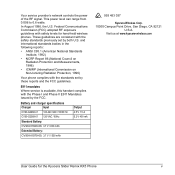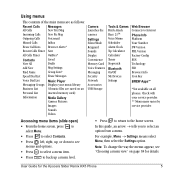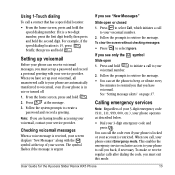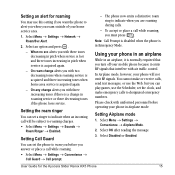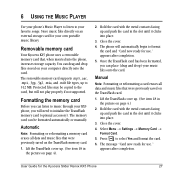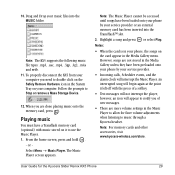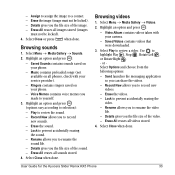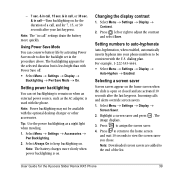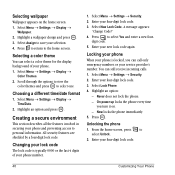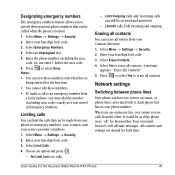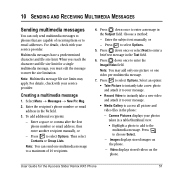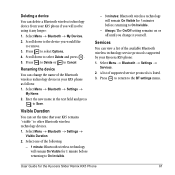Kyocera KX5 - Slider Remix Cell Phone 16 MB Support and Manuals
Get Help and Manuals for this Kyocera item

Most Recent Kyocera KX5 Questions
How Do I Clear The Tabs On My Kyocera Hydro?
(Posted by jjcoon925 10 years ago)
How Come I Cant Get On My Browser
(Posted by brendachapmanroberts 10 years ago)
Late Text Messages
my kyocera event keeps receiving late text messages what do i do
my kyocera event keeps receiving late text messages what do i do
(Posted by ashykillz 10 years ago)
Kyrocera Usage Data Warning
how do I change my data usage on a kyrocera Virgin Mobile cell phone when it won't let me get to the...
how do I change my data usage on a kyrocera Virgin Mobile cell phone when it won't let me get to the...
(Posted by pratleypj 10 years ago)
I Brought A Warranty With This Phone But I Accidently Put It In The Washing Mach
(Posted by avian723 10 years ago)
Popular Kyocera KX5 Manual Pages
Kyocera KX5 Reviews
We have not received any reviews for Kyocera yet.