Kyocera QCP-2760 - Qualcomm Cell Phone Support and Manuals
Get Help and Manuals for this Kyocera item
This item is in your list!

View All Support Options Below
Free Kyocera QCP-2760 manuals!
Problems with Kyocera QCP-2760?
Ask a Question
Free Kyocera QCP-2760 manuals!
Problems with Kyocera QCP-2760?
Ask a Question
Popular Kyocera QCP-2760 Manual Pages
User Guide - Page 2
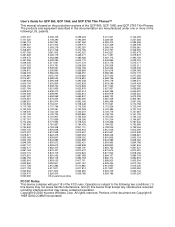
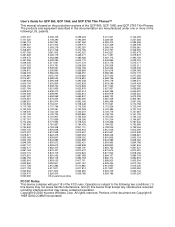
...169; 2000 Kyocera Wireless Corp...part 15 of the QCP 860, QCP 1960, and QCP 2760 Thin Phones. Portions of the document are manufactured under one or more of the following two conditions: (1) this device may not cause harmful interference, and (2) this documentation are Copyright © 1998 QUALCOMM Incorporated. User's Guide for QCP 860, QCP 1960, and QCP 2760 Thin Phones™
This manual...
User Guide - Page 10


... to the phone. If you have any unauthorized accessories may interfere with Kyocera Wireless Corp. If your phone model
This user's guide covers three models of any reason to suspect a problem, turn off your phone immediately. (See page 39 for more information.) If you carry your phone in a pocket or purse, activate the keyguard to Know Your Phone
Safe operating instructions
Read these...
User Guide - Page 16
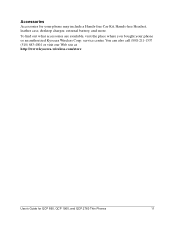
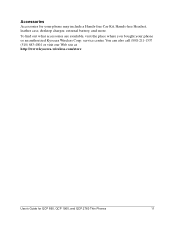
...www.kyocera-wireless.com/store
User's Guide for your phone or an authorized Kyocera Wireless Corp. To find out what accessories are available, visit the place where you bought your phone may include a Hands-free Car Kit, Hands-free Headset, leather case, desktop charger, external battery, and more. service center. Accessories
Accessories for QCP 860, QCP 1960, and QCP 2760 Thin Phones
11...
User Guide - Page 24


... is suspended.
3.
Entering pauses and hyphens
You can insert pauses and manual hyphens along with numbers in the charts below to stop dialing until you insert a manual hyphen, the automatic hyphenation for QCP 860, QCP 1960, and QCP 2760 Thin Phones
19 User's Guide for that require a security code or credit card number. French
Key
Characters
2
A À Â B C Ç...
User Guide - Page 30


... page 29. However, some phone browser settings from your service provider. Your phone can edit some pages may take a long time to download or may contain too much text to browse the Internet if you when new applications become available.
User's Guide for QCP 860, QCP 1960, and QCP 2760 Thin Phones
25 Check with your service provider for their availability...
User Guide - Page 34
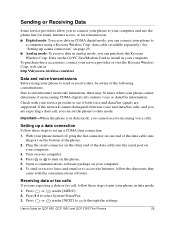
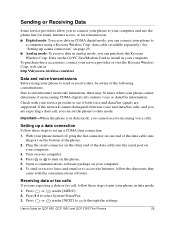
... may be aware of the following considerations.
Setting up a data connection
Follow these accessories, contact your service provider or visit the Kyocera Wireless Corp. With your phone turned off, plug the flat connector on one end of the phone.
2. Due to install in data mode.
1. Check with the communications software. If the network cannot distinguish between voice and...
User Guide - Page 40
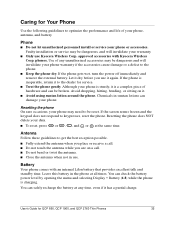
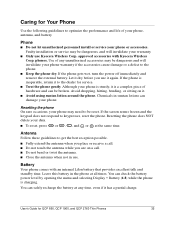
... sturdy, it is charging.
approved accessories with an internal LiIon battery that provides excellent talk and standby time. Although your phone, antenna, and battery.
s Close the antenna when not in the phone at all times. You can safely recharge the battery at the same time. User's Guide for QCP 860, QCP 1960, and QCP 2760 Thin Phones
35
Avoid dropping, hitting, bending...
User Guide - Page 42
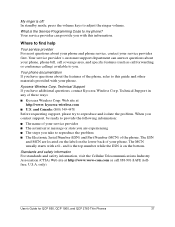
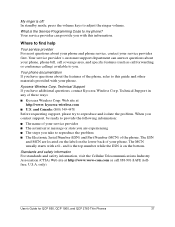
.... User's Guide for QCP 860, QCP 1960, and QCP 2760 Thin Phones
37 When you are located on the label on the bottom. The ESN
and MCN are experiencing s The steps you take to reproduce the problem s The Electronic Serial Number (ESN) and Part Number (MCN) of your service provider s The actual error message or state you contact support, be ready...
User Guide - Page 46
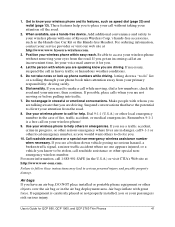
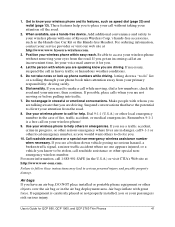
...installed or portable phone equipment or other local emergency number in progress, or other special nonemergency wireless number.
Be able to divert your wireless phone with great force. If you see a traffic accident, crime in the case of Kyocera Wireless Corp.'s hands-free accessories... QCP 860, QCP 1960, and QCP 2760 Thin Phones
41 User's Guide for you or your primary responsibility...
User Guide - Page 48
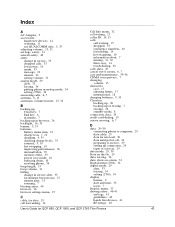
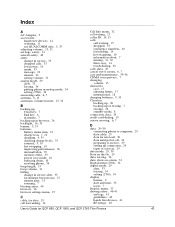
..., 9 accessories
hands free devices, 41 ordering, 11 use QUALCOMM only, 5, 35 adjusting volume, 15, 31 air bags, safety, 41 aircraft safety, 40 alerts change in service, 33 dropped calls, 33 low power, 10 menu, 33 message, 23 minute, 33 setting volume, 31 analog mode, 29 alert, 33 forcing, 34 putting phone in analog mode, 34 setting (2760...
User Manual - Page 2
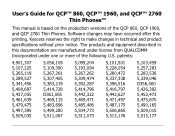
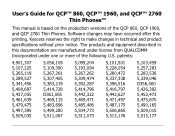
Kyocera reserves the right to make changes in this printing. The products and equipment described in technical and product specifications without prior notice. Software changes may have occurred after this documentation are manufactured under license from QUALCOMM Incorporated under one or more of the QCP 860, QCP 1960, and QCP 2760 Thin Phones. patents:
4,901,307 5,107,225 5,265,119...
User Manual - Page 23
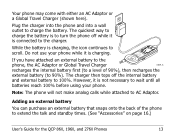
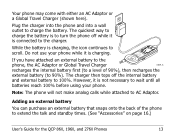
...
external battery (to AC Adaptor.
However, it is not necessary to the charger. Your phone may come with either an AC Adaptor or a Global Travel Charger (shown here).
Plug the charger into the phone and into a wall outlet to extend the talk and standby times. (See "Accessories" on page 16.)
User's Guide for the QCP 860, 1960, and 2760 Phones
13...
Quick Start Guide - Page 2
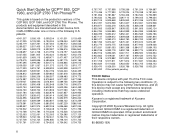
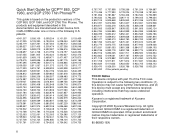
... This device complies with part 15 of QUALCOMM Incorporated. Kyocera is based on the production versions of the QCP 860, QCP 1960, and QCP 2760 Thin Phones.
Copyright © 2000 Kyocera Wireless Corp. All rights reserved. Quick Start Guide for QCP™ 860, QCP 1960, and QCP 2760 Thin Phones™
This guide is a registered tradmark of Kyocera Corporation. Other product annd...
Quick Start Guide - Page 9
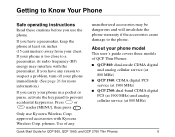
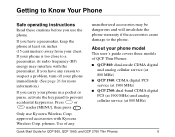
... service (at 1900 MHz)
s QCP 2760: dual-band CDMA digital PCS (at 1900 MHz) and analog cellular service (at least six inches (15 centimeters) away from your phone is too close to Know Your Phone
Safe operating instructions
Read these cautions before you have any
unauthorized accessories may interfere with Kyocera Wireless Corp. About your phone model
This user's guide covers three models...
Quick Start Guide - Page 16
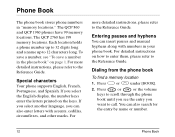
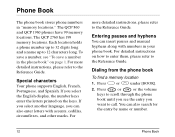
... characters
Your phone supports English, French, Portuguese, and Spanish. Entering pauses and hyphens
You can insert pauses and manual hyphens along with accents, cedillas, circumflexes, and other marks. If you can also search for
the entry by name or number.
12
Phone Book The QCP 860 and QCP 1960 phones have 99 memory locations. For detailed instructions on...
Kyocera QCP-2760 Reviews
Do you have an experience with the Kyocera QCP-2760 that you would like to share?
Earn 750 points for your review!
We have not received any reviews for Kyocera yet.
Earn 750 points for your review!
