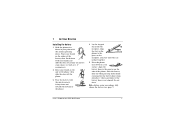Kyocera 2035 - QCP Cell Phone Support and Manuals
Get Help and Manuals for this Kyocera item

View All Support Options Below
Free Kyocera 2035 manuals!
Problems with Kyocera 2035?
Ask a Question
Free Kyocera 2035 manuals!
Problems with Kyocera 2035?
Ask a Question
Most Recent Kyocera 2035 Questions
I Have Issue With Kyocera 2035 It Display Please Wait What Can I Do?
(Posted by johntaiwo21453 1 year ago)
Kyocera Km2035 Serial Number
Where can I find the serial number of Kyocera KM2035?
Where can I find the serial number of Kyocera KM2035?
(Posted by evesjicah 10 years ago)
Kyocera Hydro Help
I have a Kyocera Hydro phone with an 8 GB sd card. Why did it stop working after 2 months? Its in my...
I have a Kyocera Hydro phone with an 8 GB sd card. Why did it stop working after 2 months? Its in my...
(Posted by phreek 10 years ago)
Kyocera 2035 Add Toner Error...
after i refill my toner, the "add toner" error still appears..
after i refill my toner, the "add toner" error still appears..
(Posted by bhing124 10 years ago)
Sending Video Messages
I have the hydro kyocera. I have video files that only the mx player can play. I wanna know how I ca...
I have the hydro kyocera. I have video files that only the mx player can play. I wanna know how I ca...
(Posted by karney37 10 years ago)
Kyocera 2035 Videos
Popular Kyocera 2035 Manual Pages
Kyocera 2035 Reviews
We have not received any reviews for Kyocera yet.