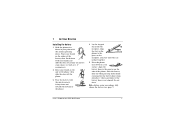Kyocera 2035 Support Question
Find answers below for this question about Kyocera 2035 - QCP Cell Phone.Need a Kyocera 2035 manual? We have 1 online manual for this item!
Question posted by johntaiwo21453 on June 12th, 2022
I Have Issue With Kyocera 2035 It Display Please Wait What Can I Do?
The person who posted this question about this Kyocera product did not include a detailed explanation. Please use the "Request More Information" button to the right if more details would help you to answer this question.
Current Answers
Answer #1: Posted by SonuKumar on June 12th, 2022 10:39 PM
Please respond to my effort to provide you with the best possible solution by using the "Acceptable Solution" and/or the "Helpful" buttons when the answer has proven to be helpful.
Regards,
Sonu
Your search handyman for all e-support needs!!
Answer #2: Posted by Odin on June 12th, 2022 12:27 PM
See https://tinyurl.com/2y5mqgcc: answers by darry1322 and Santander.
Hope this is useful. Please don't forget to click the Accept This Answer button if you do accept it. My aim is to provide reliable helpful answers, not just a lot of them. See https://www.helpowl.com/profile/Odin.
Related Kyocera 2035 Manual Pages
Similar Questions
How Come My Kyocera Lgl41c Cell Phone No Longer Send Or Receive Pictures
how come my kyocera LGL41C cell phone no longer send or receive pictures
how come my kyocera LGL41C cell phone no longer send or receive pictures
(Posted by ricalbur46 8 years ago)
Kyrocera Usage Data Warning
how do I change my data usage on a kyrocera Virgin Mobile cell phone when it won't let me get to the...
how do I change my data usage on a kyrocera Virgin Mobile cell phone when it won't let me get to the...
(Posted by pratleypj 10 years ago)
Kyocera 2035 Add Toner Error...
after i refill my toner, the "add toner" error still appears..
after i refill my toner, the "add toner" error still appears..
(Posted by bhing124 10 years ago)
How Can Get My Kyocera K-127 Cell Phone To Reveal It's Own Phone Number ?
I bought the phone some months ago, and never registeed it or put it into service. Only recently, I...
I bought the phone some months ago, and never registeed it or put it into service. Only recently, I...
(Posted by hellosfromrob 11 years ago)
Meu Kyocera NÃo Funciona O Display
tenho um kyocera kx5,o display ñ fuciona. E como eu faço para adquiri um o programa de...
tenho um kyocera kx5,o display ñ fuciona. E como eu faço para adquiri um o programa de...
(Posted by gilmacioramos 12 years ago)