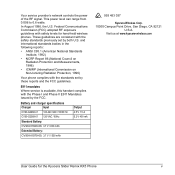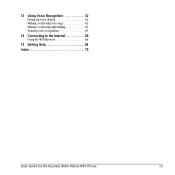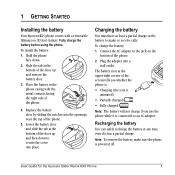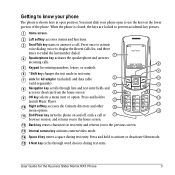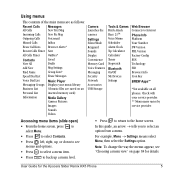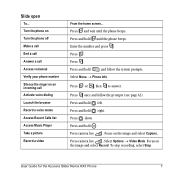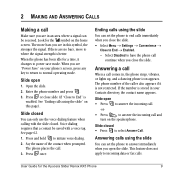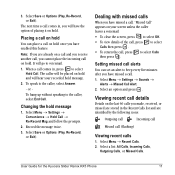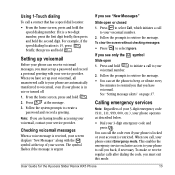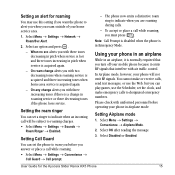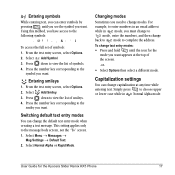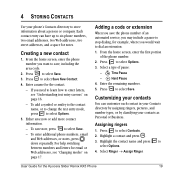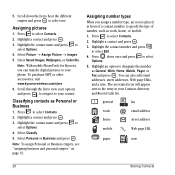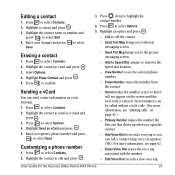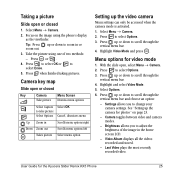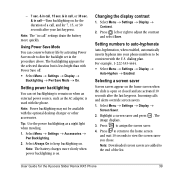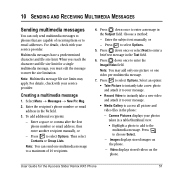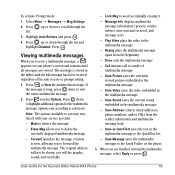Kyocera KX5 Support Question
Find answers below for this question about Kyocera KX5 - Slider Remix Cell Phone 16 MB.Need a Kyocera KX5 manual? We have 1 online manual for this item!
Question posted by gilmacioramos on April 20th, 2012
Meu Kyocera NÃo Funciona O Display
tenho um kyocera kx5,o display ñ fuciona. E como eu faço para adquiri um o programa de instalação mobile phoneTools.
Current Answers
Related Kyocera KX5 Manual Pages
Similar Questions
I Have Issue With Kyocera 2035 It Display Please Wait What Can I Do?
(Posted by johntaiwo21453 1 year ago)
Virgin Mobile You Recd This Msg Because You Sent A Text To A Number Without The
area code or used an invalid short
area code or used an invalid short
(Posted by CKARsthli 10 years ago)
Kyrocera Usage Data Warning
how do I change my data usage on a kyrocera Virgin Mobile cell phone when it won't let me get to the...
how do I change my data usage on a kyrocera Virgin Mobile cell phone when it won't let me get to the...
(Posted by pratleypj 10 years ago)
How Do I Root A Hydro Kyocera From Boost Mobile??
(Posted by shabbirbo 11 years ago)
How To Transfer Virgin Mobile To Reliance Cdma?
I HAVE VIRGIN MOBILE ( K127 ), I WANT TO TRANSFER IN RELIANCE CDMA, SO PLEASE HELP ME FOR THE SOLUTI...
I HAVE VIRGIN MOBILE ( K127 ), I WANT TO TRANSFER IN RELIANCE CDMA, SO PLEASE HELP ME FOR THE SOLUTI...
(Posted by harry6794 11 years ago)