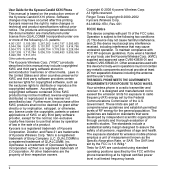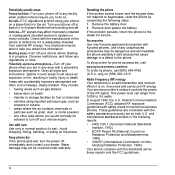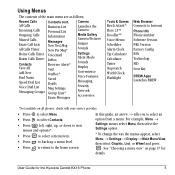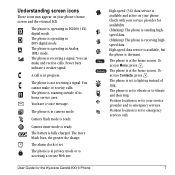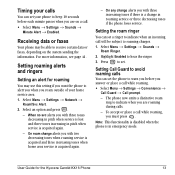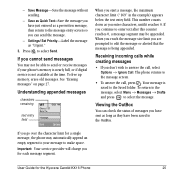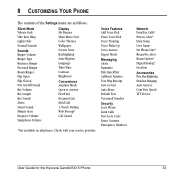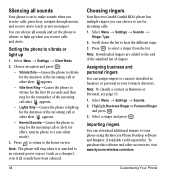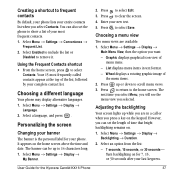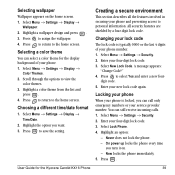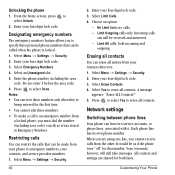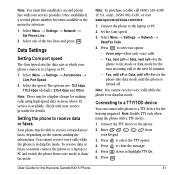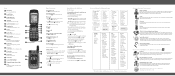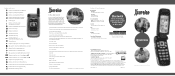Kyocera KX16 - Candid Cell Phone Support and Manuals
Get Help and Manuals for this Kyocera item
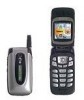
View All Support Options Below
Free Kyocera KX16 manuals!
Problems with Kyocera KX16?
Ask a Question
Free Kyocera KX16 manuals!
Problems with Kyocera KX16?
Ask a Question
Most Recent Kyocera KX16 Questions
Kyocera Android Too Many Pattern And Google Log-in What Do I Do?
(Posted by warnerstar 10 years ago)
How Do I Clear Stuff Off Of My Sd Card On My Kyocera HydroPhone?
(Posted by michaelshirley 10 years ago)
My Vibration Not Working
I have my hyro kyocera on vibrate and it still isn't working can someone please help me with this pr...
I have my hyro kyocera on vibrate and it still isn't working can someone please help me with this pr...
(Posted by Anonymous-115912 10 years ago)
Java J2me Stopped Running Message On My Boost Kyocera Hypro. How Do I Fix This??
I Keep Getting This Message. Why???
I Keep Getting This Message. Why???
(Posted by wmbarnett117 10 years ago)
How To Take Off Face Plate And Put On A New One
(Posted by stblackmon 10 years ago)
Popular Kyocera KX16 Manual Pages
Kyocera KX16 Reviews
We have not received any reviews for Kyocera yet.