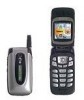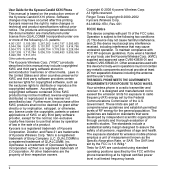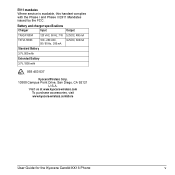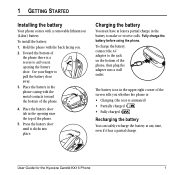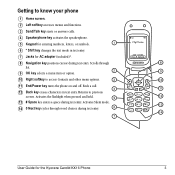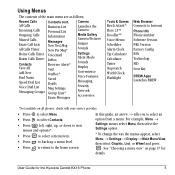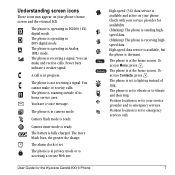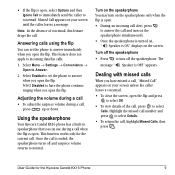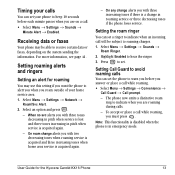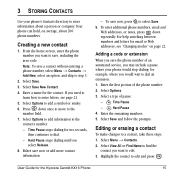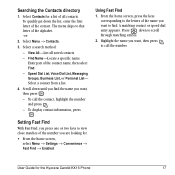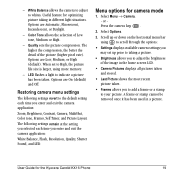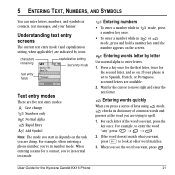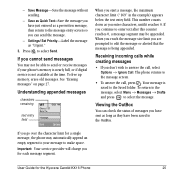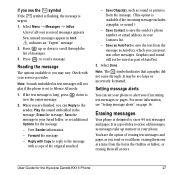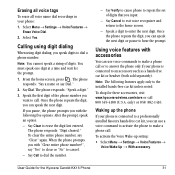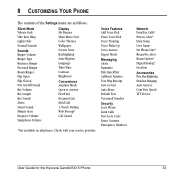Kyocera KX16 Support Question
Find answers below for this question about Kyocera KX16 - Candid Cell Phone.Need a Kyocera KX16 manual? We have 2 online manuals for this item!
Question posted by shabbirbo on April 18th, 2013
How Do I Root A Hydro Kyocera From Boost Mobile??
The person who posted this question about this Kyocera product did not include a detailed explanation. Please use the "Request More Information" button to the right if more details would help you to answer this question.
Current Answers
Related Kyocera KX16 Manual Pages
Similar Questions
How Come My Kyocera Lgl41c Cell Phone No Longer Send Or Receive Pictures
how come my kyocera LGL41C cell phone no longer send or receive pictures
how come my kyocera LGL41C cell phone no longer send or receive pictures
(Posted by ricalbur46 8 years ago)
What Is The Default Backup Password On A Boost Mobile Kyocera Hydro?
Backup password under settings menu developers menu options
Backup password under settings menu developers menu options
(Posted by lucky7872613 10 years ago)
Java J2me Stopped Running Message On My Boost Kyocera Hypro. How Do I Fix This??
I Keep Getting This Message. Why???
I Keep Getting This Message. Why???
(Posted by wmbarnett117 10 years ago)
Kyocera Hydro Boost Cant Call Out
(Posted by Orrinwade 11 years ago)
How Can Get My Kyocera K-127 Cell Phone To Reveal It's Own Phone Number ?
I bought the phone some months ago, and never registeed it or put it into service. Only recently, I...
I bought the phone some months ago, and never registeed it or put it into service. Only recently, I...
(Posted by hellosfromrob 11 years ago)