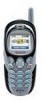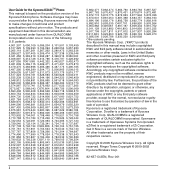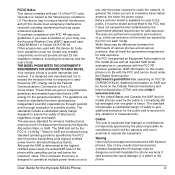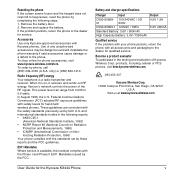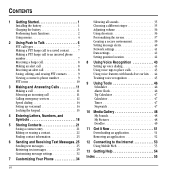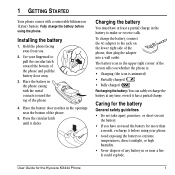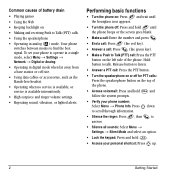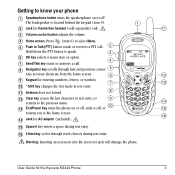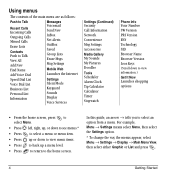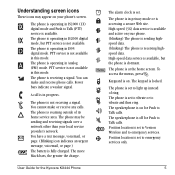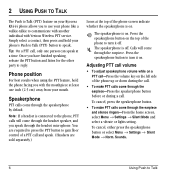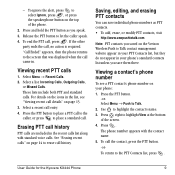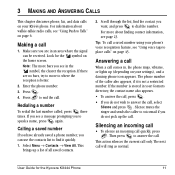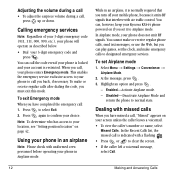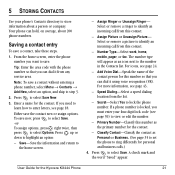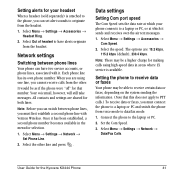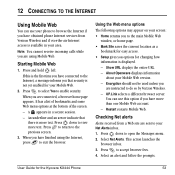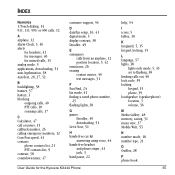Kyocera KX444 Support Question
Find answers below for this question about Kyocera KX444 - Cell Phone - CDMA2000 1X.Need a Kyocera KX444 manual? We have 1 online manual for this item!
Question posted by Orrinwade on February 17th, 2013
Kyocera Hydro Boost Cant Call Out
The person who posted this question about this Kyocera product did not include a detailed explanation. Please use the "Request More Information" button to the right if more details would help you to answer this question.
Current Answers
Related Kyocera KX444 Manual Pages
Similar Questions
How Come My Kyocera Lgl41c Cell Phone No Longer Send Or Receive Pictures
how come my kyocera LGL41C cell phone no longer send or receive pictures
how come my kyocera LGL41C cell phone no longer send or receive pictures
(Posted by ricalbur46 8 years ago)
Editing Name In Phone
I have a Kyocera phone 3G and misspelled a contact name. How do I edit the contacts name?
I have a Kyocera phone 3G and misspelled a contact name. How do I edit the contacts name?
(Posted by brmlyglenn 10 years ago)
How To Turn On A Hydro By Kyocera Phone If It Keeps On Freezing When Powering On
my hydro by kyocera phone was working fine but then it froze and it always freezes when i try to pow...
my hydro by kyocera phone was working fine but then it froze and it always freezes when i try to pow...
(Posted by pouffydread3771 10 years ago)
Kyocera Hydro, It Has Cut Off While I Was On The Phone. Red Light Blink
i have a kyocera hydro phone, i was talking on the phone, and it shut off......i took out the batter...
i have a kyocera hydro phone, i was talking on the phone, and it shut off......i took out the batter...
(Posted by flackowavey 10 years ago)
Where Is Your Signature On A Kyocera Hydro?
im trying to figure out where my signature is on my kyocera hydro can somebody please help me?
im trying to figure out where my signature is on my kyocera hydro can somebody please help me?
(Posted by Lowryshytaisha 10 years ago)