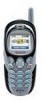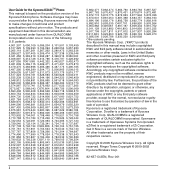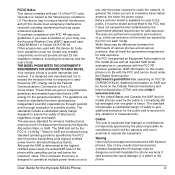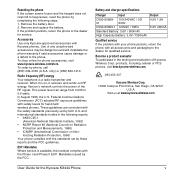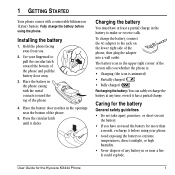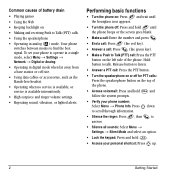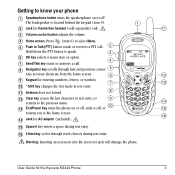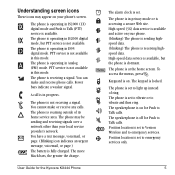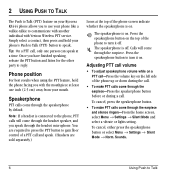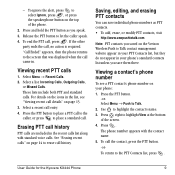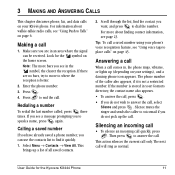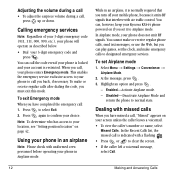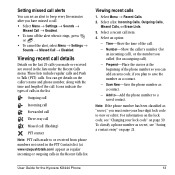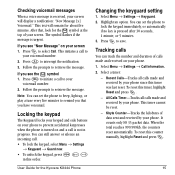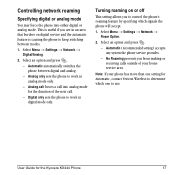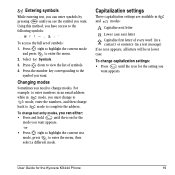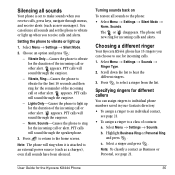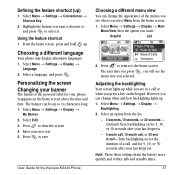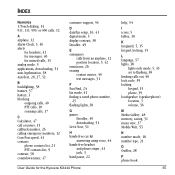Kyocera KX444 Support Question
Find answers below for this question about Kyocera KX444 - Cell Phone - CDMA2000 1X.Need a Kyocera KX444 manual? We have 1 online manual for this item!
Question posted by flackowavey on June 18th, 2013
Kyocera Hydro, It Has Cut Off While I Was On The Phone. Red Light Blink
i have a kyocera hydro phone, i was talking on the phone, and it shut off......i took out the battery, put it back in, no luck. then i attempted to charge it, no luck. whats goin on?
Current Answers
Related Kyocera KX444 Manual Pages
Similar Questions
I Have A Kyocera Hydro Wave, Yesterday My Phone Said To System Update So Ididadi
so it has been updating for over24 hours is that normal and when will I be able to use my phone agai...
so it has been updating for over24 hours is that normal and when will I be able to use my phone agai...
(Posted by davidbrandilyn72 7 years ago)
Editing Name In Phone
I have a Kyocera phone 3G and misspelled a contact name. How do I edit the contacts name?
I have a Kyocera phone 3G and misspelled a contact name. How do I edit the contacts name?
(Posted by brmlyglenn 10 years ago)
How To Turn On A Hydro By Kyocera Phone If It Keeps On Freezing When Powering On
my hydro by kyocera phone was working fine but then it froze and it always freezes when i try to pow...
my hydro by kyocera phone was working fine but then it froze and it always freezes when i try to pow...
(Posted by pouffydread3771 10 years ago)
Where Is Your Signature On A Kyocera Hydro?
im trying to figure out where my signature is on my kyocera hydro can somebody please help me?
im trying to figure out where my signature is on my kyocera hydro can somebody please help me?
(Posted by Lowryshytaisha 10 years ago)
Kyocera Hydro Boost Cant Call Out
(Posted by Orrinwade 11 years ago)