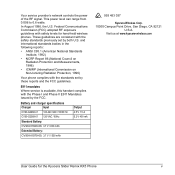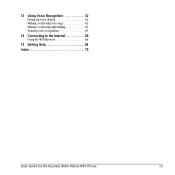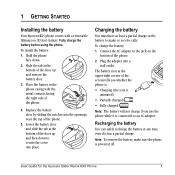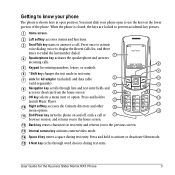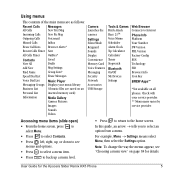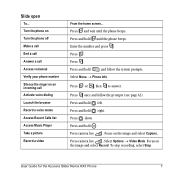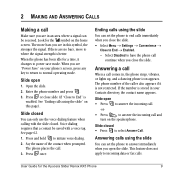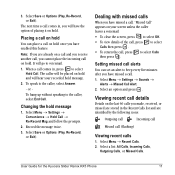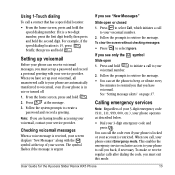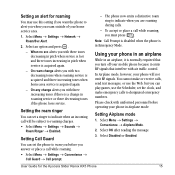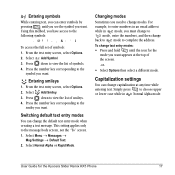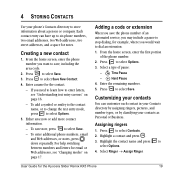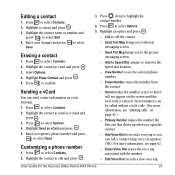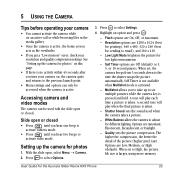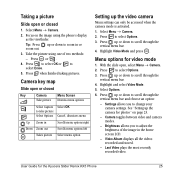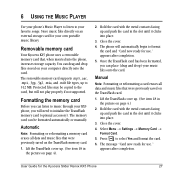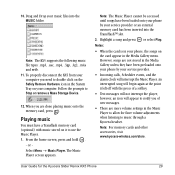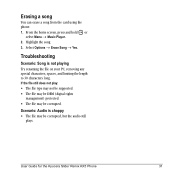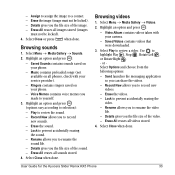Kyocera KX5 Support Question
Find answers below for this question about Kyocera KX5 - Slider Remix Cell Phone 16 MB.Need a Kyocera KX5 manual? We have 1 online manual for this item!
Question posted by avian723 on September 17th, 2013
I Brought A Warranty With This Phone But I Accidently Put It In The Washing Mach
The person who posted this question about this Kyocera product did not include a detailed explanation. Please use the "Request More Information" button to the right if more details would help you to answer this question.
Current Answers
Related Kyocera KX5 Manual Pages
Similar Questions
I Have A Kyocera Hydro Wave, Yesterday My Phone Said To System Update So Ididadi
so it has been updating for over24 hours is that normal and when will I be able to use my phone agai...
so it has been updating for over24 hours is that normal and when will I be able to use my phone agai...
(Posted by davidbrandilyn72 7 years ago)
How To Turn On A Hydro By Kyocera Phone If It Keeps On Freezing When Powering On
my hydro by kyocera phone was working fine but then it froze and it always freezes when i try to pow...
my hydro by kyocera phone was working fine but then it froze and it always freezes when i try to pow...
(Posted by pouffydread3771 10 years ago)
Kyrocera Usage Data Warning
how do I change my data usage on a kyrocera Virgin Mobile cell phone when it won't let me get to the...
how do I change my data usage on a kyrocera Virgin Mobile cell phone when it won't let me get to the...
(Posted by pratleypj 10 years ago)
Kyocera Hydro, It Has Cut Off While I Was On The Phone. Red Light Blink
i have a kyocera hydro phone, i was talking on the phone, and it shut off......i took out the batter...
i have a kyocera hydro phone, i was talking on the phone, and it shut off......i took out the batter...
(Posted by flackowavey 10 years ago)
Why Am I Experienceing So Many Problems With My Kyocera Hydro?
My Name Is Monique Mohammed, i Have The Kyocrea Hydro I Have Been Expericing A Lot Of Drop Calls, N...
My Name Is Monique Mohammed, i Have The Kyocrea Hydro I Have Been Expericing A Lot Of Drop Calls, N...
(Posted by moniquemohammed 10 years ago)