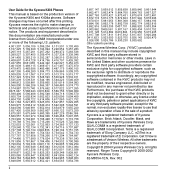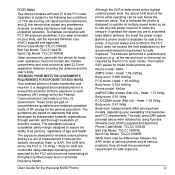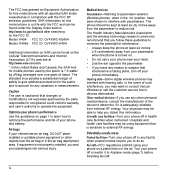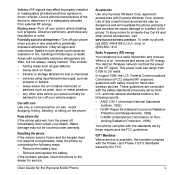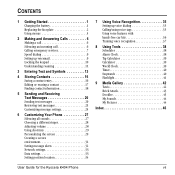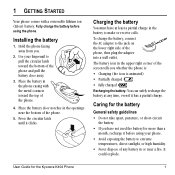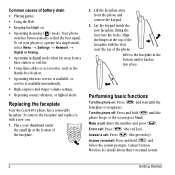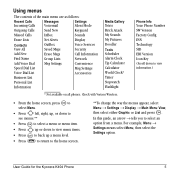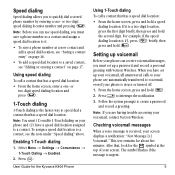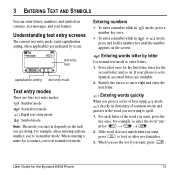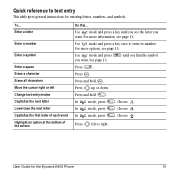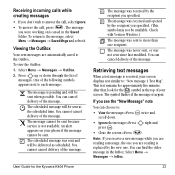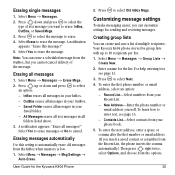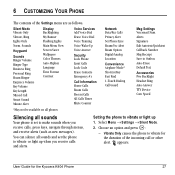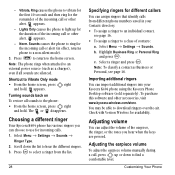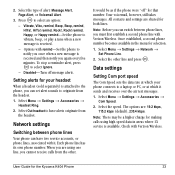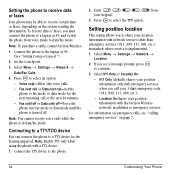Kyocera K404 Support Question
Find answers below for this question about Kyocera K404 - Cell Phone - Verizon Wireless.Need a Kyocera K404 manual? We have 1 online manual for this item!
Question posted by carynwegie on October 28th, 2012
How Do I Delete All The Data?
How do I delete all the data so I can recycle the phone to someone else?
Current Answers
Related Kyocera K404 Manual Pages
Similar Questions
I Have A Kyocera Hydro Wave, Yesterday My Phone Said To System Update So Ididadi
so it has been updating for over24 hours is that normal and when will I be able to use my phone agai...
so it has been updating for over24 hours is that normal and when will I be able to use my phone agai...
(Posted by davidbrandilyn72 7 years ago)
How Come My Kyocera Lgl41c Cell Phone No Longer Send Or Receive Pictures
how come my kyocera LGL41C cell phone no longer send or receive pictures
how come my kyocera LGL41C cell phone no longer send or receive pictures
(Posted by ricalbur46 8 years ago)
Kyrocera Usage Data Warning
how do I change my data usage on a kyrocera Virgin Mobile cell phone when it won't let me get to the...
how do I change my data usage on a kyrocera Virgin Mobile cell phone when it won't let me get to the...
(Posted by pratleypj 10 years ago)
Data Usage
What happens if I use all my data usage for my Kyocera hydro ?
What happens if I use all my data usage for my Kyocera hydro ?
(Posted by ahkayla80 10 years ago)
How Can Get My Kyocera K-127 Cell Phone To Reveal It's Own Phone Number ?
I bought the phone some months ago, and never registeed it or put it into service. Only recently, I...
I bought the phone some months ago, and never registeed it or put it into service. Only recently, I...
(Posted by hellosfromrob 11 years ago)