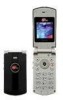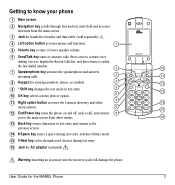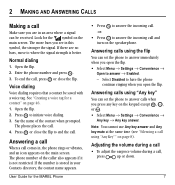Kyocera K127 Support Question
Find answers below for this question about Kyocera K127 - MARBL Cell Phone.Need a Kyocera K127 manual? We have 1 online manual for this item!
Question posted by ahkayla80 on June 24th, 2013
Data Usage
What happens if I use all my data usage for my Kyocera hydro ?
Current Answers
Answer #1: Posted by TexasDeviL on June 24th, 2013 2:30 AM
The hydro is a great phone. Boost has a data cap of 2.5 gigabytes. After you use that up(which i do every mnth within the first 5 days) you still have internet access but they throttle the speed back to about 15-35 kbs. Its about like 1x speeds.
If you agree that the answer I provided is correct please remember to "accept" and/or mark it as "helpful" so I know I'm doing a good job. Thank you, I would really appreciate it.
[automotive mechanic and phone modding enthusiast]
Answer #2: Posted by linkshahzad on June 24th, 2013 3:15 AM
Nope, There won't be anyone grandfathered to unthrottled data on Virgin, or Boost when they do initiate it. Speeds are expected to throttle down to 256kbps after 2gb or 5gb (not released yet for Boost).
But, did you think to check what your average speeds are where you live? There are quite a few places where Sprint's 3G speeds are so slow, you couldn't pull in 100mb in a day.
Personally, I like that, especially when you hear people constantly talking about hogging all the data they can.
But, did you think to check what your average speeds are where you live? There are quite a few places where Sprint's 3G speeds are so slow, you couldn't pull in 100mb in a day.
Personally, I like that, especially when you hear people constantly talking about hogging all the data they can.
Related Kyocera K127 Manual Pages
Similar Questions
How Come My Kyocera Lgl41c Cell Phone No Longer Send Or Receive Pictures
how come my kyocera LGL41C cell phone no longer send or receive pictures
how come my kyocera LGL41C cell phone no longer send or receive pictures
(Posted by ricalbur46 8 years ago)
Will I Lose Stored Info If I Reset My Kyocera Marbl K127 To Factory?
(Posted by bkbubco 9 years ago)
How To Turn On A Hydro By Kyocera Phone If It Keeps On Freezing When Powering On
my hydro by kyocera phone was working fine but then it froze and it always freezes when i try to pow...
my hydro by kyocera phone was working fine but then it froze and it always freezes when i try to pow...
(Posted by pouffydread3771 10 years ago)
Kyrocera Usage Data Warning
how do I change my data usage on a kyrocera Virgin Mobile cell phone when it won't let me get to the...
how do I change my data usage on a kyrocera Virgin Mobile cell phone when it won't let me get to the...
(Posted by pratleypj 10 years ago)
How Can Get My Kyocera K-127 Cell Phone To Reveal It's Own Phone Number ?
I bought the phone some months ago, and never registeed it or put it into service. Only recently, I...
I bought the phone some months ago, and never registeed it or put it into service. Only recently, I...
(Posted by hellosfromrob 11 years ago)