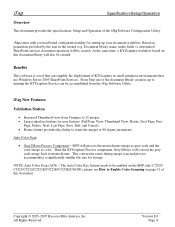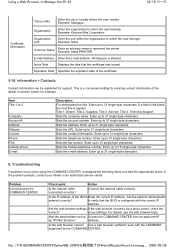Kyocera KM-3035 Support and Manuals
Get Help and Manuals for this Kyocera item

View All Support Options Below
Free Kyocera KM-3035 manuals!
Problems with Kyocera KM-3035?
Ask a Question
Free Kyocera KM-3035 manuals!
Problems with Kyocera KM-3035?
Ask a Question
Most Recent Kyocera KM-3035 Questions
Page Comes Miss Printing After Photocopy Please Help Me
(Posted by khangee626815 1 year ago)
Km3035 Accordian Paper
whenever we use this it is accordian the paper, what do we need to do? Is it a part that needs to be...
whenever we use this it is accordian the paper, what do we need to do? Is it a part that needs to be...
(Posted by mcaninchl 9 years ago)
Why Do I Have Two Network Cables On My Kyocera Km 3035?
(Posted by carmchris 9 years ago)
How To Add Fax Numbers To Kyocera 3035
(Posted by fave 9 years ago)
Communication Error On Kyocera Scanner When Trying To Scan To Pc
(Posted by jsmybi 9 years ago)
Kyocera KM-3035 Videos
Popular Kyocera KM-3035 Manual Pages
Kyocera KM-3035 Reviews
We have not received any reviews for Kyocera yet.