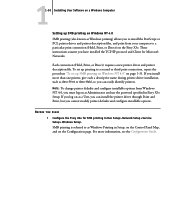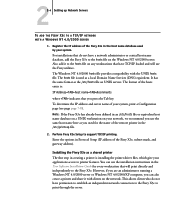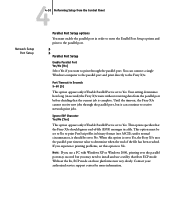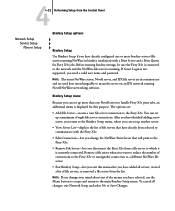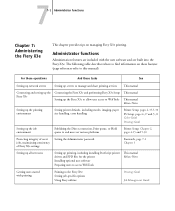Kyocera KM-C2030 Support and Manuals
Get Help and Manuals for this Kyocera item

View All Support Options Below
Free Kyocera KM-C2030 manuals!
Problems with Kyocera KM-C2030?
Ask a Question
Free Kyocera KM-C2030 manuals!
Problems with Kyocera KM-C2030?
Ask a Question
Most Recent Kyocera KM-C2030 Questions
Using Kyocera Km-c2030 After Three Years?
We have Kayocera KM-C2030 for the last three years and have not used it. what shpoud we do to use it...
We have Kayocera KM-C2030 for the last three years and have not used it. what shpoud we do to use it...
(Posted by maqayum49 10 years ago)
Popular Kyocera KM-C2030 Manual Pages
Kyocera KM-C2030 Reviews
We have not received any reviews for Kyocera yet.