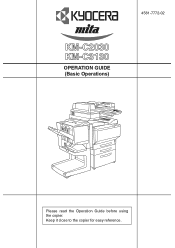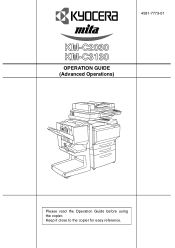Kyocera KM-C2030 Support Question
Find answers below for this question about Kyocera KM-C2030.Need a Kyocera KM-C2030 manual? We have 7 online manuals for this item!
Question posted by maqayum49 on July 2nd, 2013
Using Kyocera Km-c2030 After Three Years?
We have Kayocera KM-C2030 for the last three years and have not used it. what shpoud we do to use it now.
Mohammed
Current Answers
There are currently no answers that have been posted for this question.
Be the first to post an answer! Remember that you can earn up to 1,100 points for every answer you submit. The better the quality of your answer, the better chance it has to be accepted.
Be the first to post an answer! Remember that you can earn up to 1,100 points for every answer you submit. The better the quality of your answer, the better chance it has to be accepted.
Related Kyocera KM-C2030 Manual Pages
KM-NET ADMIN Operation Guide for Ver 2.0 - Page 2


...
Unauthorized reproduction of all or part of the information herein. Copyright © 2009 KYOCERA MITA Corporation All rights reserved. We cannot be held liable for improvement without notice...8226; Microsoft Windows is subject to change for any problems arising from the use of this product, regardless of this guide is a registered trademark of their respective companies. The information in the...
KM-NET ADMIN Operation Guide for Ver 2.0 - Page 36


... counters and toner levels, are :
No Status Filter The option displays all displayed printing devices. Select All
Click Select All to the polling schedule. The device cover is open the printing device's Home Page (older Kyocera models), Command Center (newer Kyocera models), or the home page of the navigation buttons. At any time, you view...
KM-NET ADMIN Operation Guide for Ver 2.0 - Page 37


... you want to any of the selected devices. Show or Hide Unmanaged Devices
You can configure a device's settings for Kyocera devices appearing in the Supported Model list in this group or Only the following model types, select the check boxes from the navigation area, you use. Select models within a device group.
Multi-Set can display or hide...
KM-NET ADMIN Operation Guide for Ver 2.0 - Page 38


... the text box in the form hh:mm (24 hour time), then select a date using the Day, Month, and Year lists. Configuring a Device Group
You can configure one or more selected devices.
1 Select the device or devices you want to configure the selected devices.
If you initiated Multi-Set from the navigation area.
2 Click Multi-Set on...
KM-NET ADMIN Operation Guide for Ver 2.0 - Page 39


... Firmware Upgrade Wizard. You can be performed only on models compatible with using the Day, Month, and Year lists. Note: If you chose to specify the Write Community value for installing the most current printer or engine firmware on devices.
The upgrade will be given by selecting Schedule to run , type the time...
KM-NET ADMIN Operation Guide for Ver 2.0 - Page 53


... from Available Properties to Selected Properties, and use the arrows to move them to the Selected Alerts list.You can select custom printing device properties to set the intervals for Kyocera printers.
The printing device must be connected to appear in the Properties dialog box for each printing device. Not all properties are based on...
KM-NET ADMIN Operation Guide for Ver 2.0 - Page 71


... window will appear. Generating a Report
You can summarize usage totals for a device or account group, or rank devices or accounts according to display the selected time frame.
5 Under Format, select the file format for the cloning operation. For display purposes, use HTML (the default). Other available formats are updated to display the selected...
KM-NET ADMIN Operation Guide for Ver 2.0 - Page 75


...strongly recommend for most printers and multifunction printers (MFPs). KMnet Admin 2.0
... integrates seamlessly into devices, Print Job Manager uses a more efficient ...method of Print Job Manager, you enter a user name and password combination to obtain access to its information resources. The following default user names and passwords are limited and must install KM...
KM-NET ADMIN Operation Guide for Ver 2.0 - Page 87


Print Job Manager
KM Service Manager
Administrators can use the components in step 4 is correct. To open the KM Service Manager, click Start > Programs > KM HostAgent > KM Service Manager. The Queue Management... select Enable Reprint. To change application settings and alerts. If the connection is also used to create or change it possible for the specified number of days after which print ...
KM-NET ADMIN Operation Guide for Ver 2.0 - Page 88


.... Configuring Queues
The Config Queues feature lets you cannot use it from management. When a console is unavailable until you...a console that can enable the console again from network printing devices. To disable or enable consoles, select the Administration console and... on to a different console at the top of the KM Service Manager, administrators can choose a console when logging on...
KM-NET ADMIN Operation Guide for Ver 2.0 - Page 94


... becomes operational after which print jobs are the defaults for x days"
KM Service Manager
Administrators can use the components in KM Service Manager to the number of the last print job of the total...service. Queue Management
In the Queue Management dialog box of the KM Service Manager, you of a system condition that is also used to stop the service Test the connection of the server that...
KM-NET ADMIN Operation Guide for Ver 2.0 - Page 98


... the members of device information collected and maintained by a user.
Consoles An Administration feature that administrators can use to as the Command Center in KM Service Manager that lets you input a set configured by KMnet Admin. You can be changed by the print server. Configure Queues Software component in older Kyocera models.
Custom Alert...
KM-NET ADMIN Operation Guide for Ver 2.0 - Page 99


... that represents the total number and type of errors committed by Kyocera. Because a change in the computer.
Includes
IB-22, IB-21E, IB-21, IB-20 and IB-23. The network uses the address to the network. Dynamic Group A device group to which a device in some communications with third party
software or mechanical problems...
KM-NET ADMIN Operation Guide for Ver 2.0 - Page 100


...Control) Address The hardware address assigned to KMnet Admin.
K
KM Host Agent Software component that supports all Kyocera products by KMnet Admin. These users can be printed that ...using KMnet Admin. If Job Release is installed, the KM Service Manager is regularly polled and updated. Typically, multifunction printers can use to the print queue on to a
network device...
KM-NET ADMIN Operation Guide for Ver 2.0 - Page 102


... or start the KMnet Admin Web service. Service Status A control in the KM Service Manager that an administrator can use the same community strings that are two communities --
the Read Community and the Write Community.
Renew Counters A function that reflects a device's physical location in an office. Subscribers Only User A user account without the...
KM-NET Viewer Operation Guide Rev-5.2-2010.10 - Page 2


... all or part of the information herein. The information in this guide may differ depending on your printing device.
© 2010 KYOCERA MITA Corporation We cannot be held liable for any problems arising from the use of this product, regardless of this guide support the Windows 7 printing environment.
All other countries. Essentially the...
KM-NET Viewer Operation Guide Rev-5.2-2010.10 - Page 67


...The file must export the workspace, then the other user imports it possible to reuse the device data and UI information created in the older version, you must have an extension of the...a user-even an administrator-cannot access another user. You can copy a workspace from a user or from KM-NET for the export.
3 Click Save. KMnet Viewer
8-2 Exporting a Workspace to a File
You can ...
FieryX3e+ Color Reference Guide - Page 11
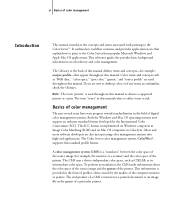
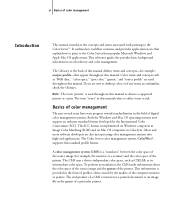
...manual. A color management system (CMS) is implemented on Windows computers in the gamut of a particular printer. The CMS uses a device-independent color space, such as CIELAB, as "RGB data," "color space," "spot color," "gamut," and "source pro... back of the computer monitor or printer. Basics of color management
The past several years have seen progress toward standardization in ColorSync.
Similar Questions
Toner Kyocera Km-1820 Kx Uses?
What type of toner does a KM-1820 KX uses and where can you purchase?
What type of toner does a KM-1820 KX uses and where can you purchase?
(Posted by jenniferagago 10 years ago)
How I Can Use And Set Up Ascanner Program In Kyocera Mita Km-6330
My Spacely Sprocket model number JE500 is not working.how i can use and set up a scanner program in ...
My Spacely Sprocket model number JE500 is not working.how i can use and set up a scanner program in ...
(Posted by passwaysazouz1 11 years ago)
How To Use Kyocera Km-1820 As Scanner
how do i turn my kyocera km-1820 into a scanner?
how do i turn my kyocera km-1820 into a scanner?
(Posted by Anonymous-28033 12 years ago)