Kyocera KM-6330 Support Question
Find answers below for this question about Kyocera KM-6330.Need a Kyocera KM-6330 manual? We have 21 online manuals for this item!
Question posted by passwaysazouz1 on May 7th, 2012
How I Can Use And Set Up Ascanner Program In Kyocera Mita Km-6330
My Spacely Sprocket model number JE500 is not working.how i can use and set up a scanner program in kyocera mita km-6330
Can I access this online?
Current Answers
There are currently no answers that have been posted for this question.
Be the first to post an answer! Remember that you can earn up to 1,100 points for every answer you submit. The better the quality of your answer, the better chance it has to be accepted.
Be the first to post an answer! Remember that you can earn up to 1,100 points for every answer you submit. The better the quality of your answer, the better chance it has to be accepted.
Related Kyocera KM-6330 Manual Pages
KM-NET ADMIN Operation Guide for Ver 2.0 - Page 38


... final page of the models that are replaced by Devices.
Configuring Selected Devices
You can configure the settings of your selections, then click Finish to take place. Select the day, month, and year from the navigation area, this group selected.
If you initiated Multi-Set from List View or Map View. Use Shift and Ctrl to...
KM-NET ADMIN Operation Guide for Ver 2.0 - Page 45


... Settings
The Confirm Upgrade Settings page shows you a summary of settings for example, IB-21E Network Interface. Type should be, for single device ...device upgrades, the IP address appears here. Device Manager
do not match, an Authorization failure message will be upgraded at the same time. Port number
Shows the port number to be used to continue with an IB-21E.
For IB-2x, Model...
KM-NET ADMIN Operation Guide for Ver 2.0 - Page 48


... MP Tray, standard paper feeders, and optional paper feeders: Size/Type The page size and media type setting for models that cannot be changed are unavailable. Asset Number Type a number to the printing device. Level The amount of the computer the device is not installed. Properties that support stapling. This option is not available when the...
KM-NET Viewer Operation Guide Rev-5.2-2010.10 - Page 22


... to display information about the device's current status and settings. Administrator Login
For some models, administrator authentication is not set , accessing the address book requires the correct Login user name and Password in the Device and Account menus. If authentication on this web page. This information is used for each contact includes: Number Name (and furigana, if applicable...
PRESCRIBE Commands Command Reference Manual Rev 4.8 - Page 268


...
API-program-start -function-name, "file-name"; If the device runs out of the external media. EXIT;
258 PRESCRIBE Command Reference
RWRF W - [Read/Write Resource File] Write data
to 15 bytes Automatically set by the system if omitted. The number of writable files, which is not limited, depends on the capacity of free space during...
PRESCRIBE Commands Command Reference Manual Rev 4.8 - Page 270


...set...FNT" , "RSF" , "testfont"; [FontData] WRED; The available number of the font data to write data. If TrueType Font Collection contains... must match the specified one and save data (without overwriting data). Failure to an external device such as the hard disk. command following . EXIT; !R! RWRF W , 0 , ...delete the registered Japanese TrueType font, use the RWRF D command. EXIT;
260...
Printer Accounting Systems Settings Guide - Page 30


... of the copier function for account code "00000001".
!R! ACNT "FRST", "00000001", 2, 0, 0, 0, 1; FRST-use Functional ReSTriction
Function This command limits the functions that can be used (copier, scanner, fax, printer). ACNT "ADMN", "123456789012345"; and ACNT "EDAD" commands;.
• Settings cannot be applied to 8 digits)
#2 Function 0: All (computer and printer) 1: Printer 2: Copier...
KX Driver Operation Guide Rev. 1.3.1 - Page 125


.../IP protocol. Using Optional Equipment
Using KM-NET for Clients to Print Saved Jobs Again
To print out jobs, the KM-NET for Clients utility must be installed on your computer, the KX printer driver must first be installed on it. NOTE NOTE
The KM-NET for Parallel Connection) or Network printer. Click Programs, KYOCERA MITA, and then...
IB-2x Quick Configuration Guide Rev 2.2 - Page 195
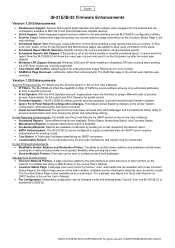
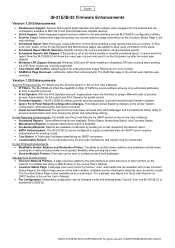
...setting Kyocera Image Refinement on -line User's Manual. • Scheduled Reports. Three different reports are now fully supported. • Color Model... IB-21E/IB-22.
©2003 KYOCERA MITA CORPORATION All rights reserved. 7KKZ001526XB/3BJ81322C 2003... Devices that support scanning now include scanner usage information on -demand by source address allowing only authorized addresses access ...
Scan System (D) Operation Guide (Setup) - Page 8


... size indicator lines Be sure to align the original with these lines when setting an original on the platen.
4 Operation panel Perform operations here.
5 Main switch Turn this switch ON ( | ) in order to use the scanner.
6 Scanner interface connector Use to connect the scanner to the computer network with a 10BASE-T or 100BASE-TX cable. * NEVER attempt...
Scan System (D) Operation Guide (Setup) - Page 12


... administrator BEFORE performing this product, it is already enabled as the factory default setting.
• Basic scanner settings
1 Press the default ( ) key. Refer to the scanner back ON ( | ).
2 Touch the "Scanner default" key. Check with this setting.
• If you are using a DHCP server to automatically configure the network addresses, you will appear.
2-2
2. The Password...
Scan System (D) Operation Guide (Setup) - Page 13


... is "5500" and for 63 ppm machines is "6300". * If the entered number matches the registered one, the Scanner Setting menu will return to enter the administrator password number. The Character Input screen will appear. • The following explains the procedure to use scanner" appears, the touch panel will appear. * It is also possible from an...
Scan System (D) Operation Guide (Setup) - Page 14


...Scanner key to register information for a previously registered destination, use the scanner's touch panel to edit the shared Address Book. * New addresses can also be registered.
2-4 Once you want to the next step. The User Number...the Scan to PC function.
15 Destination registration Use the "L" and "M" cursor keys to select the setting that you are registering a new group of ...
Scan System (D) Operation Guide (Setup) - Page 15


... that will be registered with this number. * For the procedure to select "Save at user PC", refer to "Scanning under the Scan to PC function, the scanned image data will be sent to PC function. Once you want to perform the appropriate settings for selecting a user. Use the Scanner File Utility to change a registered...
Scan System (D) Operation Guide (Setup) - Page 19


... perform the following settings in order to use the Scanner File Utility. 1. Performing the Required Operation at user PC" if you are using the numeric keys on the keypad.
* If a password was registered in a user's computer. Register the IP address, the registration name and the
destination number of your user name directly using the Scan to...
Scan System D Operation Guide (Functions) - Page 2


... your computer and you directly to the computer.
For information on the reference page will take you can be accomplished at the scanner itself. Making basic settings
In order to use the Scan to PC function it is necessary to that page. The flowchart below shows a simple illustration of the steps required up...
Scan System D Operation Guide (Functions) - Page 3


... Send E-mail function it is necessary to that page. ii Settings and registration using Address Editor
See page 3-26
Settings and registration using Address Book
See page 3-67
Settings and registration using an Internet Web browser
See page 2-1
Sending scanned image data
Use the scanner to designate a destination and have scanned image data sent directly to utilize the...
Scan System D Operation Guide (Functions) - Page 5
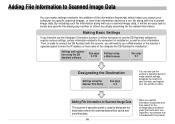
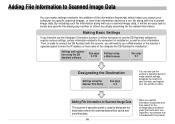
... you will be an easy task to locate any specific file among any number of others by simply searching for the added information. Adding File Information to Scanned Image Data
You can also use the scanner's operation panel to make settings related to the addition of the computer the DB Assistant is bundled with...
Scan System D Operation Guide (Functions) - Page 8


1-3 Using the Scanner Function 1-8 1-3-1 Basic Settings 1-12 (1) Original size selection ("Select original size 1-12 (2) Image transmission size selection ("Select sending size 1-13 (3) Scanning resolution selection ("Scanning resolution 1-13 (4) Original orientation selection ("Orig. set direction 1-14 (5) Image file format selection ("File type 1-14 1-3-2 Image Quality Settings 1-15 (1) ...
Scan System D Operation Guide (Functions) - Page 20


... use of a scanner that are included as the procedures for making scanner-related settings from a Web browser. A Scanner Interface Card, Scanner Library CD-ROM and a TWAIN-compatible application CD-ROM are included on the TWAIN-compatible application CD-ROM for information regarding the functions of the utility programs that is for use in the scanner itself , refer to the Scanner Set...
Similar Questions
What Port Does The Kyocera Km-5035 Kx Use For Scanner On A Windows Network
(Posted by wiprPennye 9 years ago)
My Kyocera Photocopier Model Number Km-1650 Is Not Working When I Switch It On.
My Photocopier is a kyocera model number KM-1650 when it was on I heard a bang then it went off and ...
My Photocopier is a kyocera model number KM-1650 when it was on I heard a bang then it went off and ...
(Posted by info34195 9 years ago)

