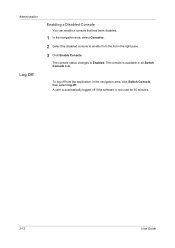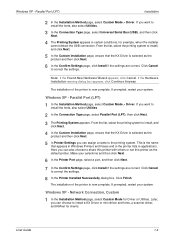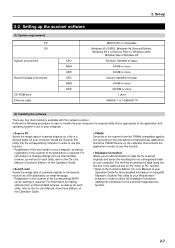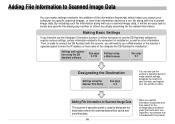Kyocera KM-6330 Support and Manuals
Get Help and Manuals for this Kyocera item

View All Support Options Below
Free Kyocera KM-6330 manuals!
Problems with Kyocera KM-6330?
Ask a Question
Free Kyocera KM-6330 manuals!
Problems with Kyocera KM-6330?
Ask a Question
Most Recent Kyocera KM-6330 Questions
Transfer Belt Part Number
(Posted by mbs60055 11 years ago)
How I Can Use And Set Up Ascanner Program In Kyocera Mita Km-6330
My Spacely Sprocket model number JE500 is not working.how i can use and set up a scanner program in ...
My Spacely Sprocket model number JE500 is not working.how i can use and set up a scanner program in ...
(Posted by passwaysazouz1 11 years ago)
Popular Kyocera KM-6330 Manual Pages
Kyocera KM-6330 Reviews
We have not received any reviews for Kyocera yet.