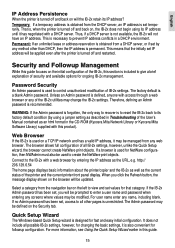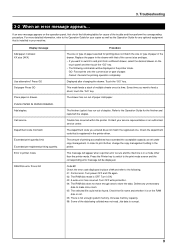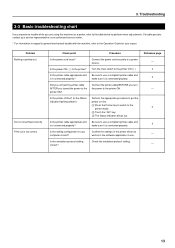Kyocera KM-5530 Support and Manuals
Get Help and Manuals for this Kyocera item

View All Support Options Below
Free Kyocera KM-5530 manuals!
Problems with Kyocera KM-5530?
Ask a Question
Free Kyocera KM-5530 manuals!
Problems with Kyocera KM-5530?
Ask a Question
Most Recent Kyocera KM-5530 Questions
Printer Error
We are getting a printer error on a Kyocera KM-5530 that says Checksum 0110 Any suggestions
We are getting a printer error on a Kyocera KM-5530 that says Checksum 0110 Any suggestions
(Posted by abryars 12 years ago)
Clearing A Jam At Side Door?
the paper jams just as it is coming up from source tray to enter scanner. just as you open the side ...
the paper jams just as it is coming up from source tray to enter scanner. just as you open the side ...
(Posted by bjohnson87006 12 years ago)
Popular Kyocera KM-5530 Manual Pages
Kyocera KM-5530 Reviews
We have not received any reviews for Kyocera yet.