Kyocera KM-5530 Support Question
Find answers below for this question about Kyocera KM-5530.Need a Kyocera KM-5530 manual? We have 21 online manuals for this item!
Question posted by abryars on October 19th, 2011
Printer Error
We are getting a printer error on a Kyocera KM-5530 that says Checksum 0110
Any suggestions
Current Answers
There are currently no answers that have been posted for this question.
Be the first to post an answer! Remember that you can earn up to 1,100 points for every answer you submit. The better the quality of your answer, the better chance it has to be accepted.
Be the first to post an answer! Remember that you can earn up to 1,100 points for every answer you submit. The better the quality of your answer, the better chance it has to be accepted.
Related Kyocera KM-5530 Manual Pages
KM-NET ADMIN Operation Guide for Ver 2.0 - Page 75


...These tasks are provided for initial access to its information resources. In contrast to device-based accounting, Print Job Manager is an optional console for the user to ...KM Host Agent and configure print queues on the print server. We strongly recommend for KMnet Admin that you must be installed later. Since account codes are placeholders for most printers and multifunction printers...
KM-NET ADMIN Operation Guide for Ver 2.0 - Page 100


... Printer driver that lets you limit the number of your office layout and place printing devices in provides access to function. By communicating with a valid user name and password (i.e. If Job Release is installed, the KM Service Manager is regularly polled and updated. not a Subscribers Only account). Map View A view that supports all Kyocera...
PRESCRIBE Commands Technical Reference Manual - Rev. 4.7 - Page 126


... tab Form feed Carriage return Supplementary extended character set Primary extended character set XON Enter printwheel table download mode XOFF Exit printwheel table download mode Printer error condition Access supplementary character set Same as NUL Backspace 1/120 inch Absolute horizontal tab to column n Reverse line feed Absolute vertical tab to line n Set...
KM-NET for Accounting Operation Guide Rev-1.4 - Page 10


... function. 6 Select one of
the printing system appears.
3 Select the Device Settings tab. 4 Click on Administrator. The Administrator Settings dialog box appears....box of the usage patterns below, depending on page 9.
8
KM-NET for Account ID
This prompts you to enter the account ... time you to Kyocera Extended Driver.
1 Open the Printers and Faxes window from the printing system view to ...
KX Driver User Guide Version 5.90 - Page 2


...-3800 FS-3800KPDL3 FS-3820N FS-3830N FS-C5016N FS-6020 FS-6026
FS-C8008N FS-C8026N FS-9100DN FS-9120DN FS-9500DN FS-9520DN KM-1530 KM-1650 KM-1815 KM-2030 KM-2050 KM-2530 KM-2550 KM-3035 KM-3530 KM-4030 KM-4035 KM-4530 KM-5035 KM-5530 KM-6330 KM-7530 KM-C830 KM-C850 KM-C2630
*Not supported in the U.S.
KX Driver User Guide Version 5.90 - Page 24
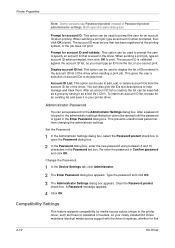
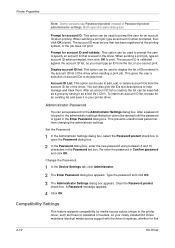
...a password is typed in Confirm password
and click OK.
2
Change the Password
1 In the Device Settings tab, click Administrator.
1
2 The Enter Password dialog box appears. Account ID List: ...from the list, or you cannot print. Clear the Password protect
check box. Printer Properties
Note: Some versions say Password protect instead of the driver. Prompt for an account ID when printing....
KX Driver User Guide Version 5.90 - Page 51


...Click Custom Quality to view the Custom Quality Settings dialog box. Note: All of Kyocera's device fonts are sent to reduce the amount of toner used depends on the printing ...appears in the driver.
6-2 EcoPrint Fonts
User Guide
Custom
Option
Resolution (monochrome printers only)
Kyocera Image Refinement
EcoPrint
Description The number of the print job.
EcoPrint changes toner ...
KX Driver Operation Guide Rev. 1.3.1 - Page 2


... the U.S. C830 KM- C850 KM- C2630 KM- C8026N Ci1100 DP- 1400 DP- 1800 DP- 2800 DP- 2800+ DP- 3600
©2002-2005 KYOCERA MITA Corporation All ... KX printer driver
Copier/MFP Printers
KM- 1510 KM- 1530 KM- 1810 KM- 1815 KM- 1820 / FS- 1118MFP KM- 2030 KM- 2530 KM- 2550 KM- 3035 KM- 3530 KM- 4030 KM- 4035
KM- 4230 KM- 4530 KM- 5035 KM- 5230 KM- 5530 KM- 6030 KM- 6230 KM- 6330 KM- 7530 KM- 8030...
KX Driver Operation Guide Rev. 1.3.1 - Page 64
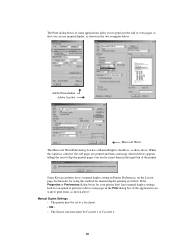
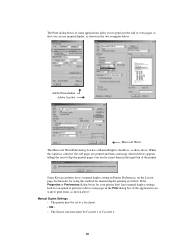
... just the odd or even pages so that you want to print from, as show above ." Some Kyocera printers have manual duplex settings, look for an option to print just odd or even pages in the Print ...the user to flip the printed pages over and re-insert them in Printer Preferences, on the Layout page.
When this method for your printer don't have a manual duplex setting in the input bin of the...
KX Driver Operation Guide Rev. 1.3.1 - Page 77


... dpi Fine mode.
The darkest setting is -100 and the brightest is only available when printing in monochrome mode. Printing from Applications
Options Resolution (monochrome printers only)
Kyocera Image Refinement EcoPrint
Descriptions
Choose from On, Off, 75%, or 50%. Smooths the outline of your toner cartridges by monochrome...
KX Driver Operation Guide Rev. 1.3.1 - Page 140


...113 Jobs
temporary and permanent 119- 120
K
KM-NET for Clients
using to print saved jobs 121
KPDL 36- 38, 52 settings 76- 77
Kyocera Image Refinement 73
L
Language Preference Selection 35...54
available options 54
Mirror Print 77 monochrome printers 37 MP tray 56 Multiple Pages 51
N
Network Connection 1, 14 Non-Collating 106
O
Offset 91 Optional devices
installing 30
Options for cover printing 94, 97...
Kyocera Extended Driver 4.0 User Guide Rev-2.1 - Page 2


... trademarks of their respective companies. Models supported by the KX printer driver
Copier/ MFP
KM- 1650 KM- 1815 KM- 2050 KM- 2530 KM- 2550 KM- 3035 KM- 3530
KM- 4030 KM- 4035 KM- 4530 KM- 5035 KM- 5530 KM- 6030 KM- 6330 KM- 7530 KM- 8030
KM- C3225 KM- C2520 KM- Examples of the operations given in the U.S.
C850 KM- C3232 KM- We cannot be held liable for any problems arising...
Kyocera Extended Driver 4.0 User Guide Rev-2.1 - Page 60


... graphics appear lighter in the print job. EcoPrint does not increase print speed. Note: All of Kyocera's device fonts are sent to reduce the amount of toner used.
Note: The availability of EcoPrint on color printers depends on the printed page, and extends the life of the toner cartridge, making EcoPrint both economical...
Kyocera Extended Driver 4.0 User Guide Rev-2.1 - Page 100


...enter a name in text box.
6
7 Click OK, and then Print or OK (varies depending on KM-4530, KM-5530, KM-6230, KM-6330, and KM-7530. Copier documents and print jobs from your computer, or scanned in to the printing system and stored ... page into one document and stores them to the printing system. Example: Say you want to go to the printing system's operation
panel to 999 pages.
Kyocera Extended Driver 4.0 User Guide Rev-2.1 - Page 104


...text box.
5
6 Click OK, and then Print or OK (varies depending on KM-4530, KM-5530, KM-6230, KM-6330, and KM-7530.
See your business. Send a Document to the Form Box
1 Open the ... print job is selected in the Custom Quality Settings dialog box, accessed from the Device Settings tab.
We
appreciate your business. Longshanks
Composite document
Fernville Inc. 2179 Valley Drive...
Kyocera Extended Driver 4.0 User Guide Rev-2.1 - Page 116


...the printing system
does not support a duplex unit.
tional device such as one inch (25.4 mm). Monochrome Imaging mode ...of dots are constrained. Kyocera image refinement (KIR) Imaging feature that smooths the edges of printers and copiers. After ... be assigned at the printing system and stored in the driver. KM-NET Software that breaks down text and graphics. When used by scaling...
Kyocera Extended Driver 3.x User Guide Rev-1.4 - Page 2


...printer driver
Copier/MFP Printers
KM- 1510 KM- 1530 KM- 1810 KM- 1815 KM- 1820 / FS- 1118MFP KM- 2030 KM- 2530
KM- 2550 KM- 3035 KM- 3530 KM- 4030 KM- 4035 KM- 4230 KM- 5035 KM...6020 FS- 6026 FS- 6300
KM- 5530 KM- 6230 KM- 6330 KM- 753KM- 4530 KM- C830 KM- C8008N FS- The information ...
©2002-2005 KYOCERA MITA Corporation All rights reserved.
C2630 KM- C2630 KM- and/or other ...
Kyocera Extended Driver 3.x User Guide Rev-1.4 - Page 70


... in monochrome mode.
These options enable you select Custom for the Print Quality, then click the [...] button next to drop-down list. Options Resolution (monochrome printers only)
Kyocera Image Refinement
EcoPrint
Descriptions
Choose from On, Off, 75%, or 50%.
3. When you to select the Print Quality from the Print Quality drop-down...
IB-2x Quick Configuration Guide Rev 2.2 - Page 15


... Setup from the Configuration menu.
KM-NET VIEWER is intended to provide...Kyocera Mita Software Library) by the IB-22.
both of which are applicable to your wireless network. It provides several options for notification of printer warnings or errors and may also be used to connect the wireless network to a wired network. Ø 802.11 Ad hoc : Direct connection between wireless devices...
Print System Q Operators Guide (Setup) - Page 14
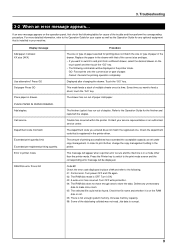
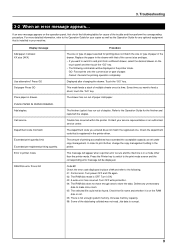
... Trouble has occurred within the printer. Delete any optional equipment that is in the printer mode. Every time you want to the following commands will appear when a printer error occurs and the machine is... Add paper in place of paper. Press GO Set paper Press GO Place paper in printer mode
RAM Disk error Press GO
The finisher (option) has run out of ## and refer to feed a...
Similar Questions
Printer Error Kyocera Taskalfa 3050ci
Dear,I have the folowing message on the display of my taskalfa 3050ci: "System error turn the main p...
Dear,I have the folowing message on the display of my taskalfa 3050ci: "System error turn the main p...
(Posted by infrantk 8 years ago)
I Am Tryin To Scan And Get An Error 1505, Setting. I Am Using My Email Add.
I am trying to scan and keep getting error #1505 that says error type: setting. I am using my own em...
I am trying to scan and keep getting error #1505 that says error type: setting. I am using my own em...
(Posted by hollymcclara 10 years ago)
Scanning To Macintosh Lion Os
Is there a special way to scan to a folder on Lion OS? I get a printed sheet that says error type: c...
Is there a special way to scan to a folder on Lion OS? I get a printed sheet that says error type: c...
(Posted by jpatton 11 years ago)
Can't Scan?
Why is my Ktocera 3050 giving me a error type report saying connect The computer is connected ! he...
Why is my Ktocera 3050 giving me a error type report saying connect The computer is connected ! he...
(Posted by office70662 12 years ago)

