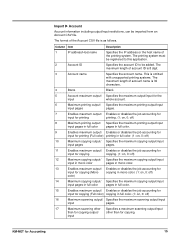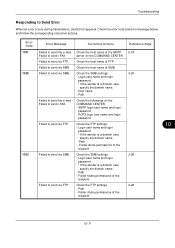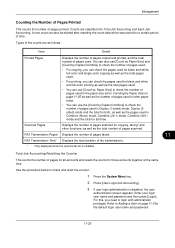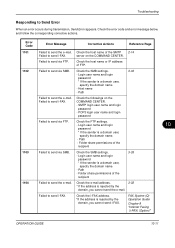Kyocera TASKalfa 300ci Support and Manuals
Get Help and Manuals for this Kyocera item

View All Support Options Below
Free Kyocera TASKalfa 300ci manuals!
Problems with Kyocera TASKalfa 300ci?
Ask a Question
Free Kyocera TASKalfa 300ci manuals!
Problems with Kyocera TASKalfa 300ci?
Ask a Question
Most Recent Kyocera TASKalfa 300ci Questions
Error Codes C7102 And C7103
How can I fix these error codes and factory reset the printers??
How can I fix these error codes and factory reset the printers??
(Posted by tmesko 3 years ago)
Ta 300ci Printing Black Print Instead Of Color When I Send Print From Computer
ta 300ci print black instead of color when i send the color print from the computer is there functio...
ta 300ci print black instead of color when i send the color print from the computer is there functio...
(Posted by dynamicbusinesequip 8 years ago)
Do Not Print All Images Because Pcl Xl Error
(Posted by msoe58 8 years ago)
Hello: How Do I Send A Regular Paper Fax From This Machine?
(Posted by admin84054 9 years ago)
Part Numbers
Can you tell me the replacment part numbers for the magenta drum unit, and the Magenta developer uni...
Can you tell me the replacment part numbers for the magenta drum unit, and the Magenta developer uni...
(Posted by mdwyer57037 9 years ago)
Kyocera TASKalfa 300ci Videos
Popular Kyocera TASKalfa 300ci Manual Pages
Kyocera TASKalfa 300ci Reviews
We have not received any reviews for Kyocera yet.