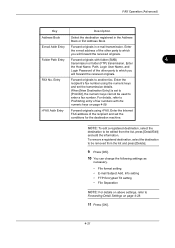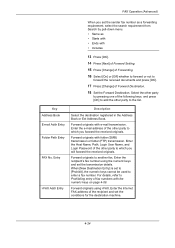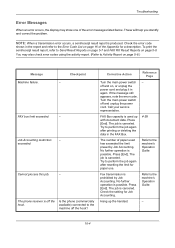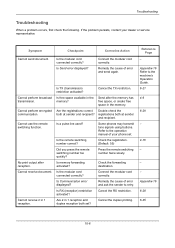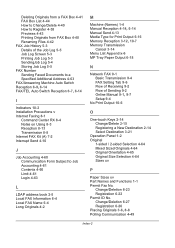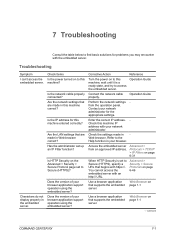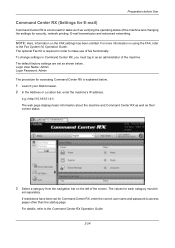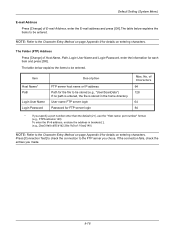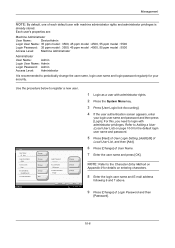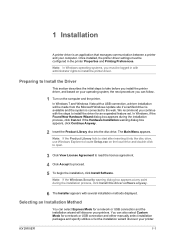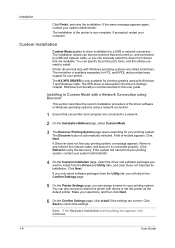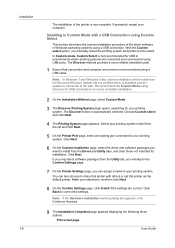Kyocera TASKalfa 3500i Support and Manuals
Get Help and Manuals for this Kyocera item

View All Support Options Below
Free Kyocera TASKalfa 3500i manuals!
Problems with Kyocera TASKalfa 3500i?
Ask a Question
Free Kyocera TASKalfa 3500i manuals!
Problems with Kyocera TASKalfa 3500i?
Ask a Question
Most Recent Kyocera TASKalfa 3500i Questions
C7460 Code
A code has come in Kyocera 3500i and code is c7460
A code has come in Kyocera 3500i and code is c7460
(Posted by sajadahmedbaloch 9 months ago)
Can Kyocera Taskalfa 3500i Print In Colors?
(Posted by Anonymous-174070 11 months ago)
Kyocera 3500i Slow Touch Panel Respond
(Posted by zeeshanmehmooddd 1 year ago)
How Do I Resolve Error Which Says Inner Tray Full Of Paper
How do i clear erroe which says Inner tray full of paper
How do i clear erroe which says Inner tray full of paper
(Posted by EliasKabotolo 2 years ago)
Kyocera TASKalfa 3500i Videos

Kyocera TASKalfa 3500i 4500i 5500i 6500i 8000i TASK Alfa OKM2000.de Bayreuth
Duration: 2:35
Total Views: 7,852
Duration: 2:35
Total Views: 7,852

KYOCERA TASKalfa 3500i/4500i/5500i/6500i/8000i/3050ci/3550ci/4550ci/5550ci/6550ci/7550ci.flv
Duration: 2:35
Total Views: 37
Duration: 2:35
Total Views: 37
Popular Kyocera TASKalfa 3500i Manual Pages
Kyocera TASKalfa 3500i Reviews
We have not received any reviews for Kyocera yet.