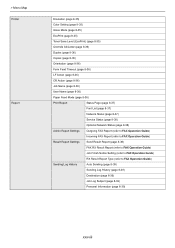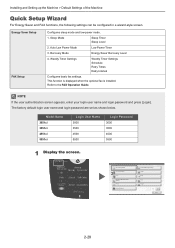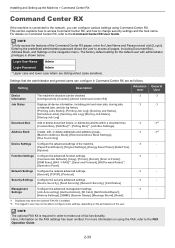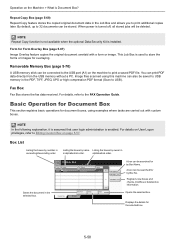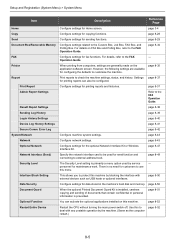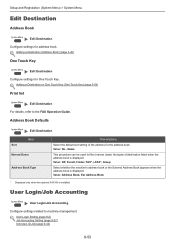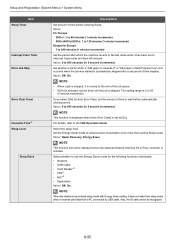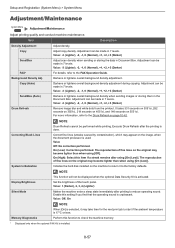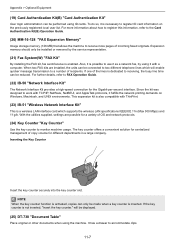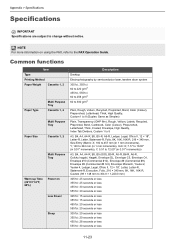Kyocera TASKalfa 4551ci Support and Manuals
Get Help and Manuals for this Kyocera item

View All Support Options Below
Free Kyocera TASKalfa 4551ci manuals!
Problems with Kyocera TASKalfa 4551ci?
Ask a Question
Free Kyocera TASKalfa 4551ci manuals!
Problems with Kyocera TASKalfa 4551ci?
Ask a Question
Most Recent Kyocera TASKalfa 4551ci Questions
How To Repaire Code C6950
(Posted by ramadanhassan 1 year ago)
Login Name And Password I Want To Know For Version 4551ci
(Posted by taha9955 1 year ago)
How To Run A Report With The Number Of Copies By User
How to run a report with the number of copies by user?
How to run a report with the number of copies by user?
(Posted by officemgrrxrealtylv 5 years ago)
Spanner Light Is On, And C6720 Displayed.
(Posted by stevemiti 8 years ago)
Spanner Light On On Taskalfa 4551ci
how do i resolve call for service message with spanner light on?
how do i resolve call for service message with spanner light on?
(Posted by stevemiti 8 years ago)
Popular Kyocera TASKalfa 4551ci Manual Pages
Kyocera TASKalfa 4551ci Reviews
We have not received any reviews for Kyocera yet.