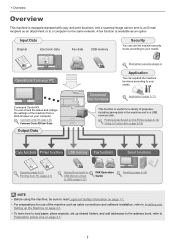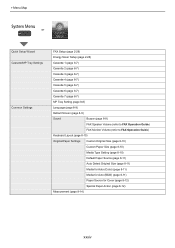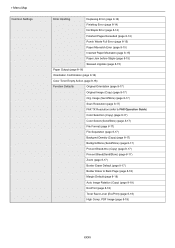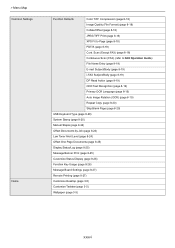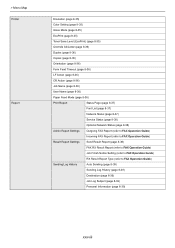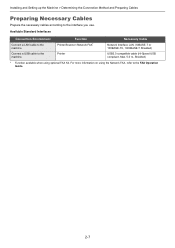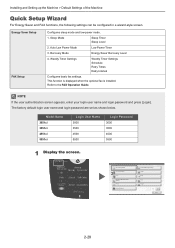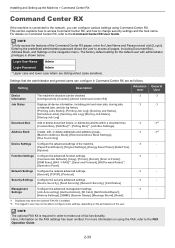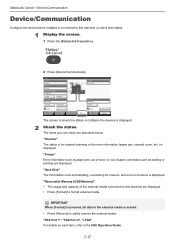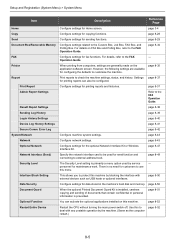Kyocera TASKalfa 3551ci Support and Manuals
Get Help and Manuals for this Kyocera item

View All Support Options Below
Free Kyocera TASKalfa 3551ci manuals!
Problems with Kyocera TASKalfa 3551ci?
Ask a Question
Free Kyocera TASKalfa 3551ci manuals!
Problems with Kyocera TASKalfa 3551ci?
Ask a Question
Most Recent Kyocera TASKalfa 3551ci Questions
C2730
sounds appearing when machine ON,nearly in fusing unit or exit unit or right side cover,, later c273...
sounds appearing when machine ON,nearly in fusing unit or exit unit or right side cover,, later c273...
(Posted by botong64 8 years ago)
Popular Kyocera TASKalfa 3551ci Manual Pages
Kyocera TASKalfa 3551ci Reviews
We have not received any reviews for Kyocera yet.