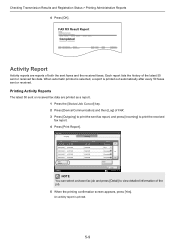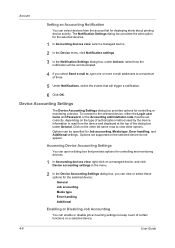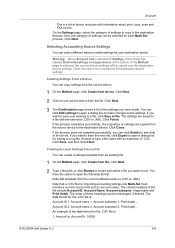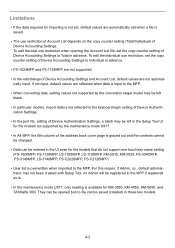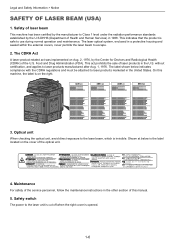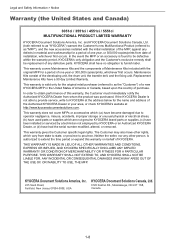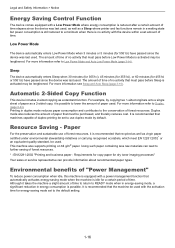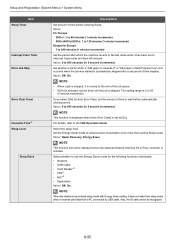Kyocera TASKalfa 3551ci Support Question
Find answers below for this question about Kyocera TASKalfa 3551ci.Need a Kyocera TASKalfa 3551ci manual? We have 28 online manuals for this item!
Current Answers
Answer #1: Posted by TheWiz on June 22nd, 2014 7:04 AM
Error c2103 doesn't seem to exist but there are similar error codes like just 2103. You can check the list of error codes and their descriptions here.
Related Kyocera TASKalfa 3551ci Manual Pages
Similar Questions
Kyocera Taskalfa 4501i Error C3300
kyocera taskalfa 4501i shows error c33001. I tried to clean upper document reader parts such as boar...
kyocera taskalfa 4501i shows error c33001. I tried to clean upper document reader parts such as boar...
(Posted by abdumsc2011 1 year ago)
Taskalfa 2550ci Error 1101 When Scanning And Sending To Assigned Email Address
Dear Support Am getting an error when scaning a document using TASKalfa 2550ci. The error is 1101 wh...
Dear Support Am getting an error when scaning a document using TASKalfa 2550ci. The error is 1101 wh...
(Posted by hertwell 8 years ago)
Kyocera Taskalfa 3050ci, Error Messages, Printer Not Activated
Error messsage "printer not activated, error code 20"shows when I save a document as pdf.
Error messsage "printer not activated, error code 20"shows when I save a document as pdf.
(Posted by purchasing1014 9 years ago)
What Does A Taskalfa C0180 Error Pertain To?
(Posted by Anonymous-127696 10 years ago)
Taskalfa 255 Error Message
I have the folowing message on the display of my taskalfa 255: "System error turn the main power s...
I have the folowing message on the display of my taskalfa 255: "System error turn the main power s...
(Posted by ktfort65 12 years ago)