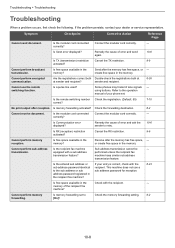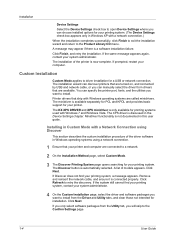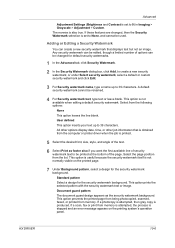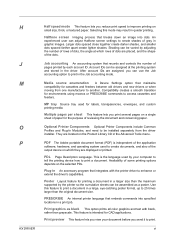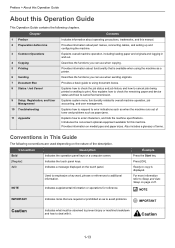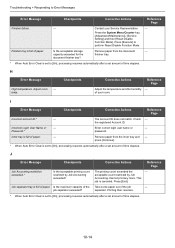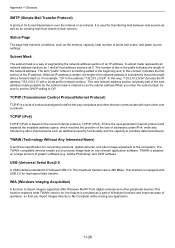Kyocera TASKalfa 255 Support and Manuals
Get Help and Manuals for this Kyocera item

View All Support Options Below
Free Kyocera TASKalfa 255 manuals!
Problems with Kyocera TASKalfa 255?
Ask a Question
Free Kyocera TASKalfa 255 manuals!
Problems with Kyocera TASKalfa 255?
Ask a Question
Most Recent Kyocera TASKalfa 255 Questions
Fax Cable
I need to find a place to buy the cable which attached from the fax line to the printer/fax/copierTh...
I need to find a place to buy the cable which attached from the fax line to the printer/fax/copierTh...
(Posted by normandoucet 8 years ago)
What To Do If Kyocera Taskalfa Printer Says System Error
(Posted by olballeven 9 years ago)
Can I Receive Faxes To My Email On A Kyocera Taskalfa 255
(Posted by jduhshi 9 years ago)
How To Set Up Authorized User Osx Taskalfa 255c
(Posted by Skhebshaule 9 years ago)
Kyocera Taskalfa You Cannot Log In
(Posted by coz19lenrag 9 years ago)
Popular Kyocera TASKalfa 255 Manual Pages
Kyocera TASKalfa 255 Reviews
We have not received any reviews for Kyocera yet.