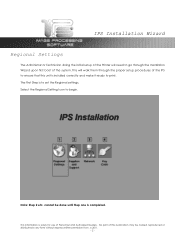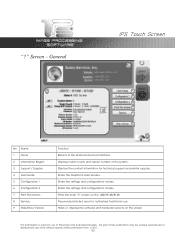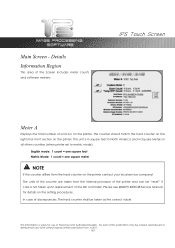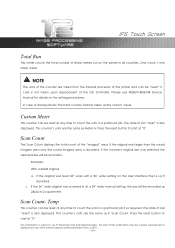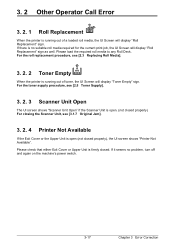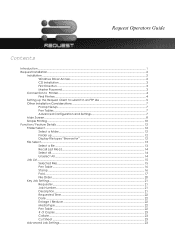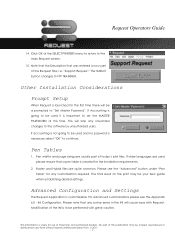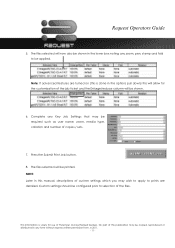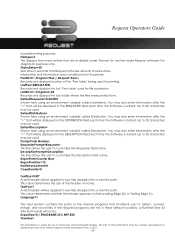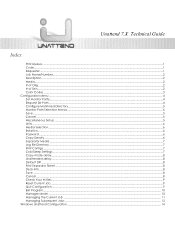Kyocera TASKalfa 2420w Support and Manuals
Get Help and Manuals for this Kyocera item

View All Support Options Below
Free Kyocera TASKalfa 2420w manuals!
Problems with Kyocera TASKalfa 2420w?
Ask a Question
Free Kyocera TASKalfa 2420w manuals!
Problems with Kyocera TASKalfa 2420w?
Ask a Question
Most Recent Kyocera TASKalfa 2420w Questions
How Can I Fix The Hard Disk Of Kip 700?
I heard that Kip 700 is the same model of Kyocera TASKalfa 2420w , I have a problem with the hard di...
I heard that Kip 700 is the same model of Kyocera TASKalfa 2420w , I have a problem with the hard di...
(Posted by JOSENAVAS 6 years ago)
Why My Printer Status Is Showing Offline?
My printer status shows offline and even though i insert paper it shows no paper inserted. what do i...
My printer status shows offline and even though i insert paper it shows no paper inserted. what do i...
(Posted by sulabhxerox 11 years ago)
Popular Kyocera TASKalfa 2420w Manual Pages
Kyocera TASKalfa 2420w Reviews
We have not received any reviews for Kyocera yet.