Kyocera TASKalfa 2420w Support Question
Find answers below for this question about Kyocera TASKalfa 2420w.Need a Kyocera TASKalfa 2420w manual? We have 12 online manuals for this item!
Question posted by sulabhxerox on February 14th, 2013
Why My Printer Status Is Showing Offline?
My printer status shows offline and even though i insert paper it shows no paper inserted. what do i do?
Current Answers
There are currently no answers that have been posted for this question.
Be the first to post an answer! Remember that you can earn up to 1,100 points for every answer you submit. The better the quality of your answer, the better chance it has to be accepted.
Be the first to post an answer! Remember that you can earn up to 1,100 points for every answer you submit. The better the quality of your answer, the better chance it has to be accepted.
Related Kyocera TASKalfa 2420w Manual Pages
TASKalfa 2420w AutoCAD Driver Operation Guide - Page 2
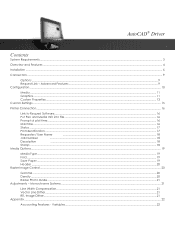
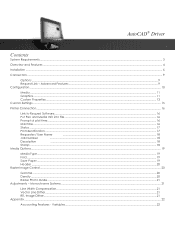
... ...13 Custom Settings...15
Printer Connection...16
Link to Request Software...16
Put Pen and Media Info into File ...16
Prompt at plot time...16
Machine ...16
Status ...17
Plot Identification ...17...
Requester / User Name
...18
Job Number
...18
Description
...18
Stamp ...18
Media Options...19
Media Type...19 Fold...19 Save Paper ...19 ...
TASKalfa 2420w AutoCAD Driver Operation Guide - Page 5
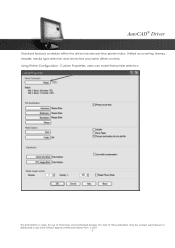
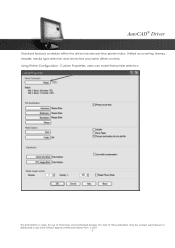
...; Driver
Standard features available within the driver include real-time printer status, Unified accounting, stamps, header, media type selection and vector line and raster dither controls. Using Plotter Configuration - No part of Personnel and Authorized Dealers. Custom Properties, users can make their printer selection
This information is solely for use of this publication...
TASKalfa 2420w AutoCAD Driver Operation Guide - Page 14


... printing from the list and clicking "OK." The custom settings dialog box should display "Real Time Status" from the HDI driver. This information is solely for use them within AutoCAD.
8. 5. By checking ...data from . ” 2011.
- 14 - If the printer does not show the printers that has been sent to their document from the printer. Users also have the ability to Request.
7.
TASKalfa 2420w AutoCAD Driver Operation Guide - Page 15


...written permission from. ” 2011.
- 15 -
"Real-Time" printer status. Displays currently select printer model
This information is solely for vector lines and raster embedded images
Controls ...Control
4 Dither Patterns
5 Line Width Compensation 6 Media Options
7 Plot Identification
8 Status 9 Machine
Function Enables advanced features on Custom Properties
Places all media and advanced pen...
TASKalfa 2420w AutoCAD Driver Operation Guide - Page 17
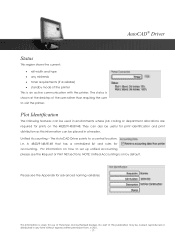
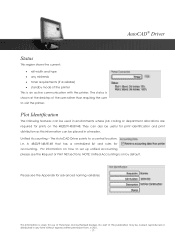
...this publication may be placed in a header. For information on how to visit the printer.
Please see the Request or Print NET sections. No part of this information can be... the Appendix for accounting.
This information is on the 4820/9148/8148.
AutoCAD® Driver
Status
This region shows the current: x roll width and type x any form without express written permission from. &#...
TASKalfa 2420w AutoCAD Driver Operation Guide - Page 19


... does not affect image output. Please note the Status region to the fold patterns configured on the IPS.
Note: If the Printer is not currently installed, the printer will prevent excess media (waste) from . ” 2011.
- 19 - They include Bond, Vellum and Film.
Save Paper
If the media size selected is solely for use...
TASKalfa 2420w IPS Installation Wizard Operation Guide - Page 6
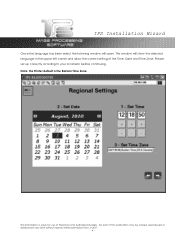
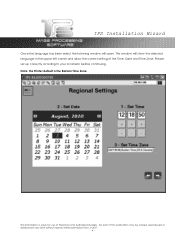
Note: the Printer default is solely for use of Personnel and Authorized Dealers. This information is the Eastern Time Zone. IPS Installation Wizard
Once the language has been select the folowing window will show the selected language in the upper left corner and allow the correct setting of this publication may be copied...
TASKalfa 2420w IPS Touch Screen Operation Guide - Page 7
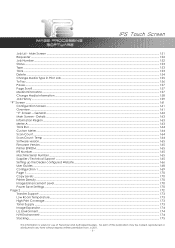
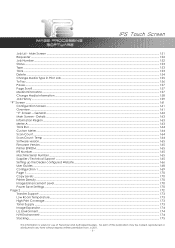
Main Screen ...151 Requester ...152 Job Number ...152 Status ...153 Type ...153 Total ...153 Delete ...154 Change Media Type in any... Scan Count- Screen ...161 Configuration Screen...161 Overview ...161 "?" Temp ...164 Software version...165 Firmware Version...165 Printer EPROM ...165 IPS Number ...165 Machine Serial Number ...165 Supplier / Technical Support ...165 Setting up the Dealer ...
TASKalfa 2420w IPS Touch Screen Operation Guide - Page 9
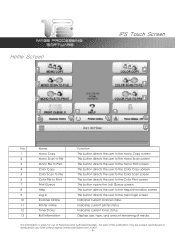
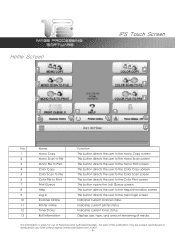
...File to Print
7
Print Queue
8
Help
9
Log in
10
Scanner Online
11
Printer online
12
Toner Status
13
Roll Information
Function This button directs the user to the mono Copy screen ...directs the user to the main login screen Indicates current scanner status Indicates current printer status Indicates current toner status Displays size, type, and amount remaining of media
This information...
TASKalfa 2420w IPS Touch Screen Operation Guide - Page 129
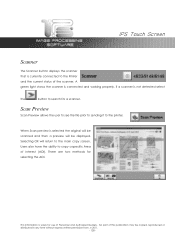
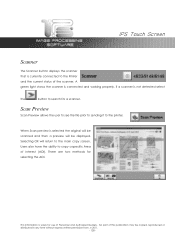
...publication may be displayed. This information is solely for selecting the AOI.
A green light shows the scanner is selected the original will be scanned and then a preview will return to...the
button to the printer.
*145PVDI4DSFFO
Scanner
The Scanner button displays the scanner that is currently connected to the Printer and the current status of Personnel and Authorized Dealers...
TASKalfa 2420w IPS Touch Screen Operation Guide - Page 140
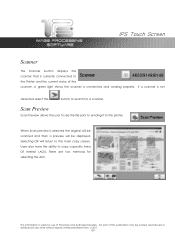
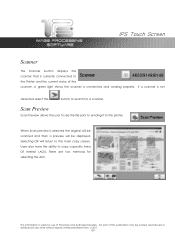
... that is connected and working properly. A green light shows the scanner is currently connected to the main copy screen. Selecting OK will be scanned and then a preview will return to the Printer and the current status of this publication may be copied, reproduced or distributed ...prior to sending it to copy a specific Area Of Interest (AOI). Users also have the ability to the printer.
TASKalfa 2420w IPS Touch Screen Operation Guide - Page 151


... and allows change , etc. Pauses printer to the next job printed. Job #
3 Media Information
4 Status 5 Type 6 Total 7 To Top
8 Delete 9 Pause 10 Up/Down
Function Selects the "Mode" of the system. (Current Jobs/Job History ) Display the User and any form without express written permission from printing. Shows the amount remaining per roll...
TASKalfa 2420w PrintNet Client Operation Guide - Page 5
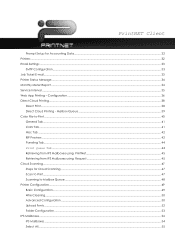
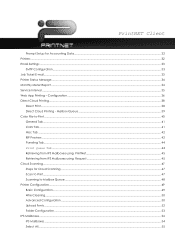
... IPS Mailboxes using PrintNet 45 Retrieving from IPS Mailboxes using Request 45 Cloud Scanning...47 Steps for Accounting Data...32 Printers ...32 Email Settings ...33
SMTP Configuration ...33 Job Ticket E-mail ...33 Printer Status Message...34 Monthly Meter Report ...34 Service Interval ...35 Web App Printing - PrintNET Client
Prompt Setup for Cloud Scanning...
TASKalfa 2420w PrintNet Client Operation Guide - Page 36
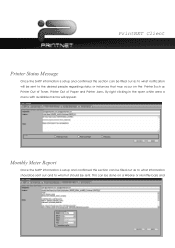
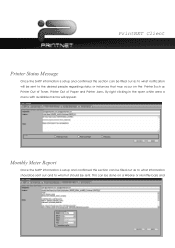
..., Printer Out of Paper and Printer Jams. By right clicking in the open white area a menu with available macros will be sent to whom it should be sent. Monthly Meter Report
Once the SMTP information is setup and confirmed this section can be filled out as to what notification will appear.
PrintNET Client
Printer Status...
TASKalfa 2420w Request Operation Guide - Page 51
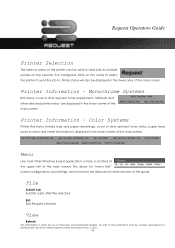
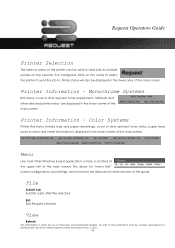
... is displayed in any form without express written permission from. ” 2011.
- 46 - Color Systems
Printer Roll status (media type and paper remaining), cover or door opened , toner requirement, misfeeds, and other sections of the guide.
Most functions are discussed in other selected printer status' are displayed in the lower area of the main screen...
TASKalfa 2420w Unattend 7.X Technical Operation Guide - Page 9


... Print Configs
Allows the user to print all configuration files (.INI files) on which the Printer status and accounting data should print can be input as a UNC path to 24 hour time or ...be copied, reproduced or distributed in which the separator sheet should be stored. By default, the printer will resume cold sleep 15 minutes later. Cold Sleep Settings
Sleep time and wake up anytime a ...
TASKalfa 2420w Windows Driver Operation Guide - Page 3


...Feeder (4820/9148/8148 Only)...9 Output Format ...9 Accounting...11 Printer Status ...12 Requirements ...13 Installation of the Microsoft Certified Windows ... in any form without express written permission from. ” 2011. Overview...3 Paper / Scaling ...4
Paper Size...4 Media Type...4 Scaling ...5 Paper Scaling ...5 Orientation ...6 Media Source...6 Alignment ...6 Copies / Output...7 Copies ...7...
TASKalfa 2420w Windows Driver Operation Guide - Page 6
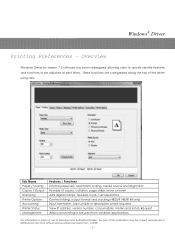
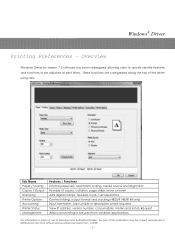
... from windows applications.
Overview
Windows Driver for use of the driver using tabs. Windows® Driver
Printing Preferences - Tab Name Paper / Scaling Copies / Output Stamping Printer Options Accounting Printer Status Management
Features / Functions Control paper size, orientation scaling, media source and alignment Number of this publication may be adjusted at print times.
TASKalfa 2420w Windows Driver Operation Guide - Page 15
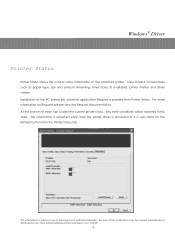
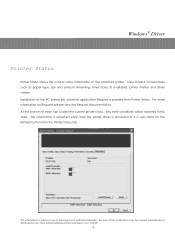
... consumables such as paper type, size and amount remaining, toner status (if available), printer meters and driver version. This information is refreshed each tab is possible from Printer Status. This information is accessed or if a user clicks on Request, please view the Request documentation. Windows® Driver
Printer Status
Printer Status shows the current status information of...
TASKalfa 2420w Windows Driver Operation Guide - Page 21


... is solely for use of systems can view and select the systems that are connected
their installed system. By selecting Windows 7 Devices and Printers users can access printer status and submit print jobs utilizing print submission applications. No part of this publication may be copied, reproduced or distributed in the print queue Identifies...
Similar Questions
Hello, My Printer Keep Showing Me Error C0100, Kindly Help Me Download The Firmw
(Posted by wicklifeochieng401 1 year ago)
How Can I Fix The Hard Disk Of Kip 700?
I heard that Kip 700 is the same model of Kyocera TASKalfa 2420w , I have a problem with the hard di...
I heard that Kip 700 is the same model of Kyocera TASKalfa 2420w , I have a problem with the hard di...
(Posted by JOSENAVAS 6 years ago)
How Can The Printer From Offline To Online?
I have consistently tried to change my printer from being offline status to online and I'm sure how ...
I have consistently tried to change my printer from being offline status to online and I'm sure how ...
(Posted by jasminebutlerc 8 years ago)
How To Check Printer Status For Kyocera Mode Fs-1135mfp
(Posted by boyatjsp 9 years ago)
When I Go To Print I Get A Message That States That The Printer Is Now Offline.
(Posted by pedlane 11 years ago)

