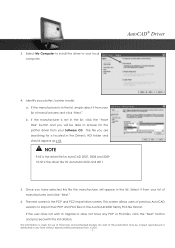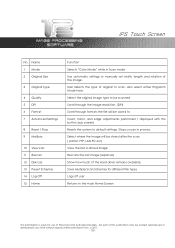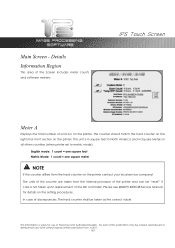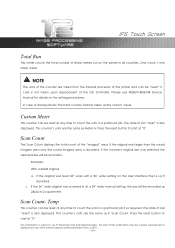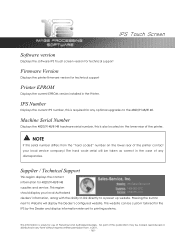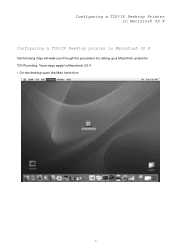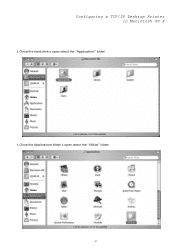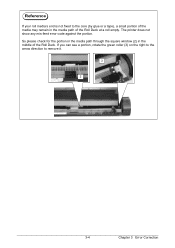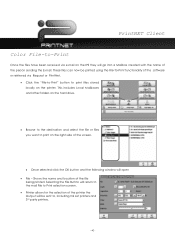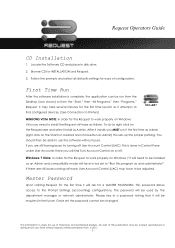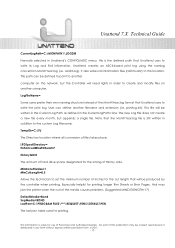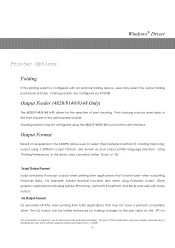Kyocera TASKalfa 2420w Support Question
Find answers below for this question about Kyocera TASKalfa 2420w.Need a Kyocera TASKalfa 2420w manual? We have 12 online manuals for this item!
Question posted by JOSENAVAS on October 26th, 2017
How Can I Fix The Hard Disk Of Kip 700?
I heard that Kip 700 is the same model of Kyocera TASKalfa 2420w , I have a problem with the hard disk , it doesn´t start the program , so i need to know what can I do if I replace the hard disk or update the firmware.Thank you for your support
Current Answers
Related Kyocera TASKalfa 2420w Manual Pages
Similar Questions
Printer M2535dn Prints Blank Pages After A Jammed Papper
(Posted by maponya47641 3 years ago)
What Does Developer Unit Not Installed Mean And How Do I Fix It.
crwz
crwz
(Posted by kristomcoaters 7 years ago)
I Want To Buy This Machine Kip 7170.so Please Tell How Price This One??
Am Steel In Saudi Arabia..I have Printing Center.So I Want To Buy This Machine KIP 7170 Model.So Ple...
Am Steel In Saudi Arabia..I have Printing Center.So I Want To Buy This Machine KIP 7170 Model.So Ple...
(Posted by mojammalhaqmh 8 years ago)
Kyocera Printer Paper Jam 4020 Error Code Indicating How To Solve This Problem
Paper Jam Code 4020
Paper Jam Code 4020
(Posted by cnu9000 9 years ago)
Why My Printer Status Is Showing Offline?
My printer status shows offline and even though i insert paper it shows no paper inserted. what do i...
My printer status shows offline and even though i insert paper it shows no paper inserted. what do i...
(Posted by sulabhxerox 11 years ago)