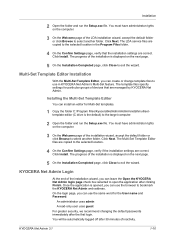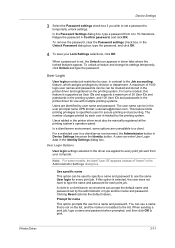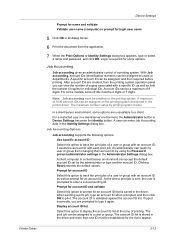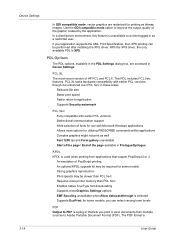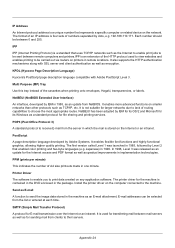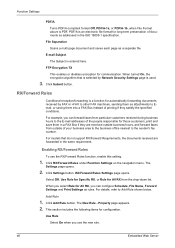Kyocera ECOSYS M2535dn Support and Manuals
Get Help and Manuals for this Kyocera item

View All Support Options Below
Free Kyocera ECOSYS M2535dn manuals!
Problems with Kyocera ECOSYS M2535dn?
Ask a Question
Free Kyocera ECOSYS M2535dn manuals!
Problems with Kyocera ECOSYS M2535dn?
Ask a Question
Most Recent Kyocera ECOSYS M2535dn Questions
Clearing Data
I'm trying to clear all data off the printer. Do you have instructions
I'm trying to clear all data off the printer. Do you have instructions
(Posted by timothyddudley 8 months ago)
How To Configure Ip My New Kyocera Printer
when I try to configure IP and host Name ,it asks username and password
when I try to configure IP and host Name ,it asks username and password
(Posted by bankokesacco 2 years ago)
Printer M2535dn Prints Blank Pages After A Jammed Papper
(Posted by maponya47641 3 years ago)
M2535dn Error F14e ?
(Posted by kyoceraholic 5 years ago)
Jumping Paper In Back Part Roller
our kyocera 2535 model always jump paper may i know reason y?
our kyocera 2535 model always jump paper may i know reason y?
(Posted by Anonymous-165118 5 years ago)
Kyocera ECOSYS M2535dn Videos
Popular Kyocera ECOSYS M2535dn Manual Pages
Kyocera ECOSYS M2535dn Reviews
We have not received any reviews for Kyocera yet.