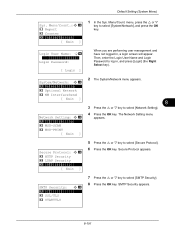Kyocera ECOSYS M6526cdn Support and Manuals
Get Help and Manuals for this Kyocera item

View All Support Options Below
Free Kyocera ECOSYS M6526cdn manuals!
Problems with Kyocera ECOSYS M6526cdn?
Ask a Question
Free Kyocera ECOSYS M6526cdn manuals!
Problems with Kyocera ECOSYS M6526cdn?
Ask a Question
Most Recent Kyocera ECOSYS M6526cdn Questions
What Is The Username And Password
(Posted by hkitot 7 months ago)
Where Do I Get The Latest Firmware. Keep Getting Error F000
Where do I get the latest Firmware.Keep getting Error F000
Where do I get the latest Firmware.Keep getting Error F000
(Posted by bschaggar 7 years ago)
Fax Issue
We moved our M6526cdn and now we can no longer receive faxes. As far as we can tell everything is pl...
We moved our M6526cdn and now we can no longer receive faxes. As far as we can tell everything is pl...
(Posted by csr96974 8 years ago)
Paper Is Stuck Fast In Hte Back Roller - Can't Get It Out Without Ripping It.
paper is stuck fast in the back roller - can't get it out without ripping it.Please help.
paper is stuck fast in the back roller - can't get it out without ripping it.Please help.
(Posted by sharne89308 8 years ago)
Popular Kyocera ECOSYS M6526cdn Manual Pages
Kyocera ECOSYS M6526cdn Reviews
We have not received any reviews for Kyocera yet.