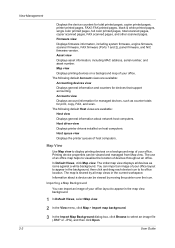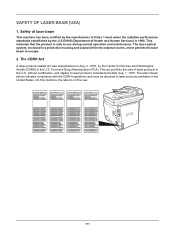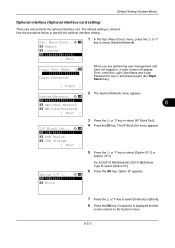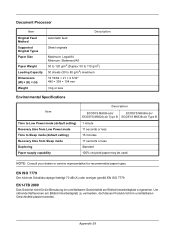Kyocera ECOSYS M6526cdn Support Question
Find answers below for this question about Kyocera ECOSYS M6526cdn.Need a Kyocera ECOSYS M6526cdn manual? We have 10 online manuals for this item!
Question posted by csr96974 on March 25th, 2016
Fax Issue
We moved our M6526cdn and now we can no longer receive faxes. As far as we can tell everything is plugged in correctly. Any suggestions?
Current Answers
Related Kyocera ECOSYS M6526cdn Manual Pages
Similar Questions
Error C4203 In Kyocera Ecosys M6026cnd Printer
how to solve error c4203 in kyocera ecosys m6026cnd printer.tried printing and its giving that error...
how to solve error c4203 in kyocera ecosys m6026cnd printer.tried printing and its giving that error...
(Posted by langatbl 8 years ago)
Paper Is Stuck Fast In Hte Back Roller - Can't Get It Out Without Ripping It.
paper is stuck fast in the back roller - can't get it out without ripping it.Please help.
paper is stuck fast in the back roller - can't get it out without ripping it.Please help.
(Posted by sharne89308 8 years ago)
Can This Printer Print A Fax Result Page After A Fax Is Transmitted?
The other kyocera we have will print out a status page. If the fax is sent successfully, it prints a...
The other kyocera we have will print out a status page. If the fax is sent successfully, it prints a...
(Posted by seegrid 12 years ago)